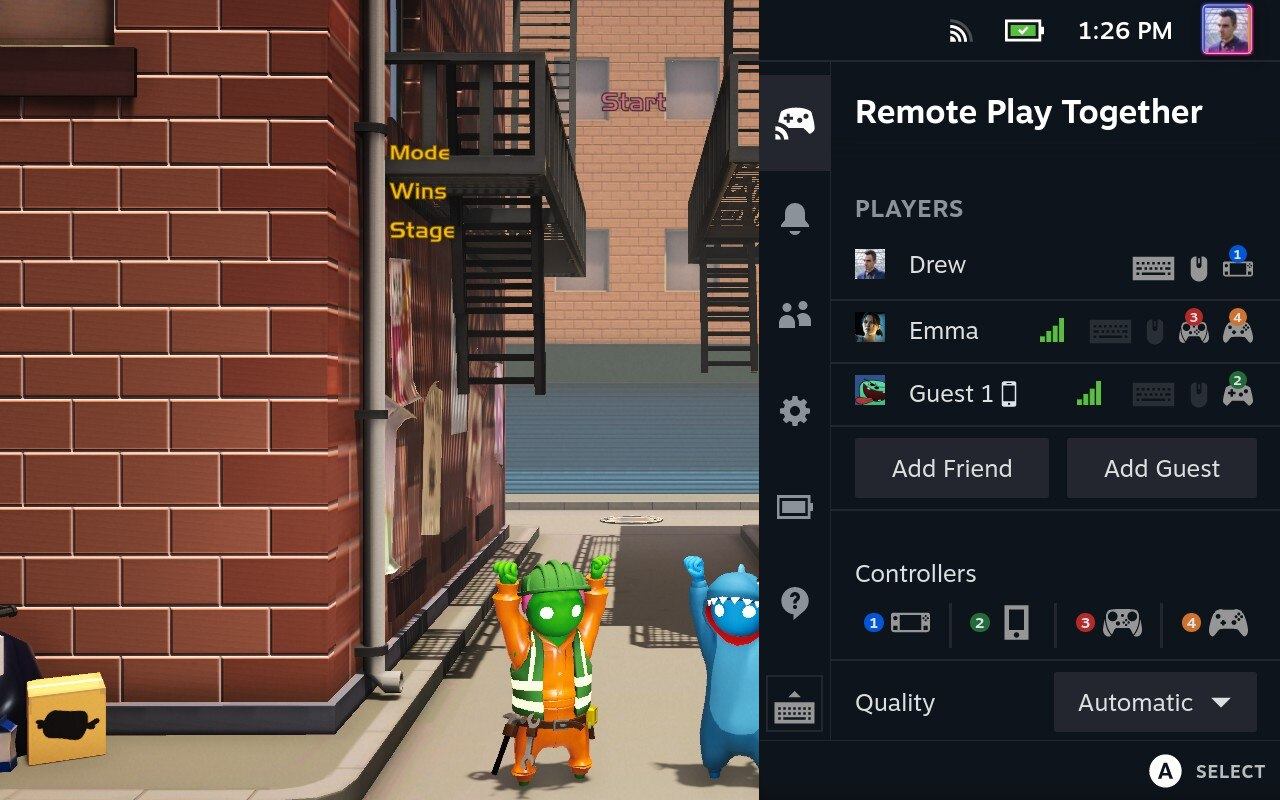Here’s what’s in the latest update for the Steam Deck on May 26th, 2022. SteamOS is now up to 3.2!
Steam Client
- Remote Play Together is now completely functional on Steam Deck. Includes hosting and joining game sessions. Try out a supported game and open the Quick Access Menu to get started.
- Added notification when the Steam Deck’s SSD has less than 2GB of free space left
- Improved performance of Night Shift keyboard theme
- Added the ability to name controller layout commands
- Added icons for gamepad and mouse commands shown on in-game virtual menus
- Fixed being unable to connect to hidden wireless networks
- Added time zone region for Saskatchewan
- Added ability to close a window if the running application has more than one visible
SteamOS 3.2
Refresh Rate
Players now have the option to adjust the in-game screen refresh rate on the fly. The default is 60Hz (which can be frame-limited to 60, 30, and 15fps), but you can now slide it down to 40Hz (with frame limits at 40, 20, and 10fps). Or any number (integer) between those two settings. This feature is great for finding that perfect balance between framerate, game quality, and battery life. Pro-tip, we have found that 40Hz tends to be a sweet spot for responsiveness, consistency, and smoothness*. And of course, you can save this setting on a per-game basis.
Fan Behavior
The team has been hard at work on Steam Deck’s fan behavior, and this update has an all-new OS-controlled fan curve. This means that overall it’s smarter, more responsive to what’s happening on and inside Steam Deck, and quieter – especially in low usage situations. This has been tested extensively, and we’re continuing to work on improvements – so please let us know what you think. If you prefer the way the fan used to work, you can always switch back to the old (BIOS-controlled) fan behavior in System > Settings.
Other bits and bobs
SteamOS 3.2 also includes more internal screen resolution options for games to choose from, quick formats for microSD cards, and audio improvements – max speaker volume now goes even higher!
Big thanks to the community for helping us test all these changes in the OS Beta channel. For more info about this update, view the full patch notes here.
Remote Play Together
This feature isn’t actually part of the SteamOS 3.2 update (it’s a Steam Client update), but it’s still a big deal, and is also something that we shipped today. Remote Play Together (the feature that allows a friend to join your game remotely as if they are sitting on a couch next to you) is now completely functional on Steam Deck. This includes both hosting and joining Remote Play Together sessions. Try out a supported game and open the Quick Access Menu to get started. Details about this, and all the other Steam Client updates can be found here.
*
More nerdy details about the refresh rate change.
So 30hz = 33.33 ms/frame, and 60hz = 16.66ms/frame. Meanwhile, 40hz is 25 ms/frame. So while it might seem a bit counter intuitive, 40fps is exactly half-way between 30 fps and 60 fps in terms of update speed, and as such looks and feels far more responsive than 30fps. Generally speaking you always want a very stable frame pacing. So having a rock solid 40hz is better than oscillating between 42 and 48 hz, especially if your screen refresh is 60hz. This is because you’re only actually getting a new frame each 1/60th of a second, so every time you miss, you get a double frame, leading to judder.
So a rock solid 40fps in game, with a 40hz updating screen, means every frame is a new frame and as a result it can feel smoother than an inconsistent framerate with a higher screen refresh. In addition, locking framerate lower puts less demand on the system and thus saves battery. While 40hz will use more battery than 30hz, it will use less than a game capped at a higher refresh, while still giving a subjectively far higher quality of an experience comparitively.