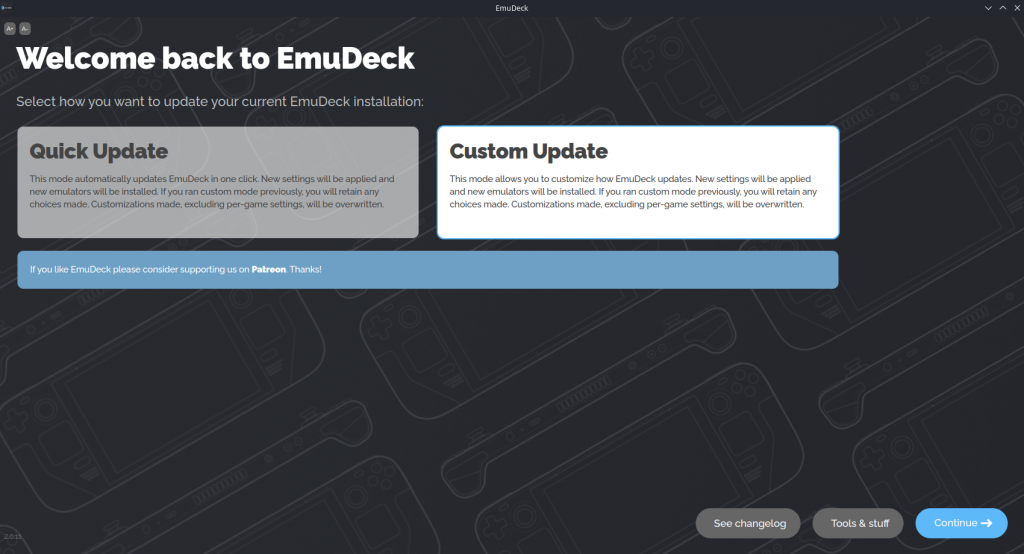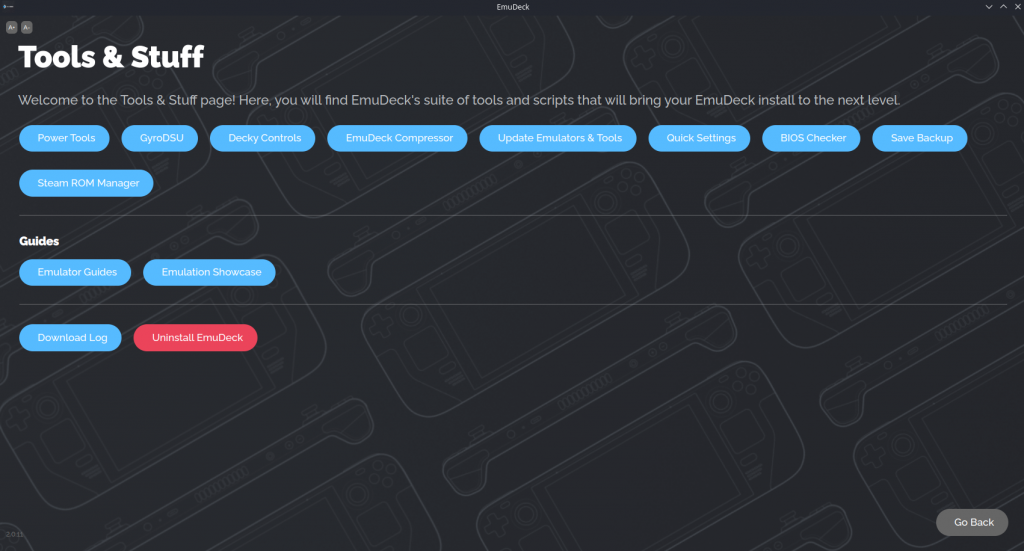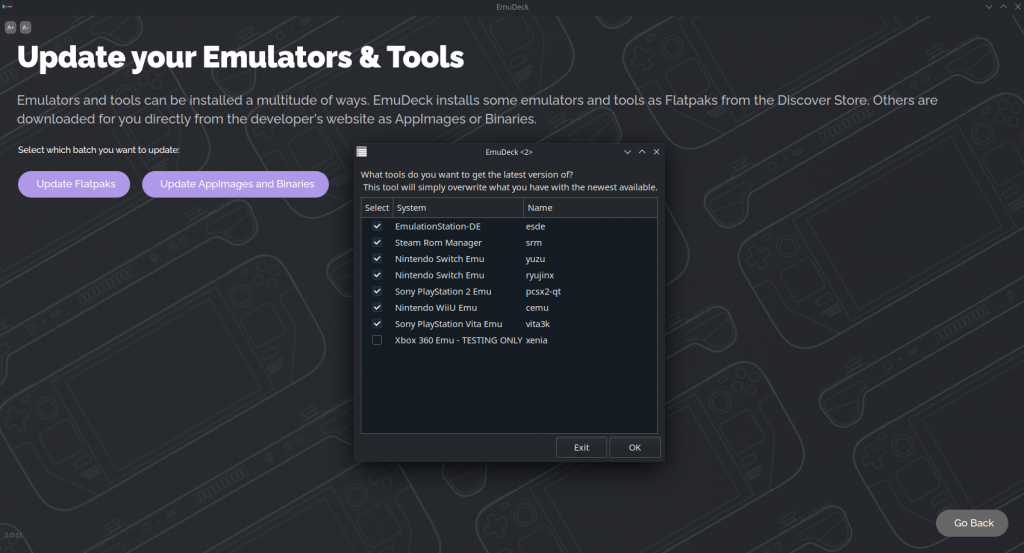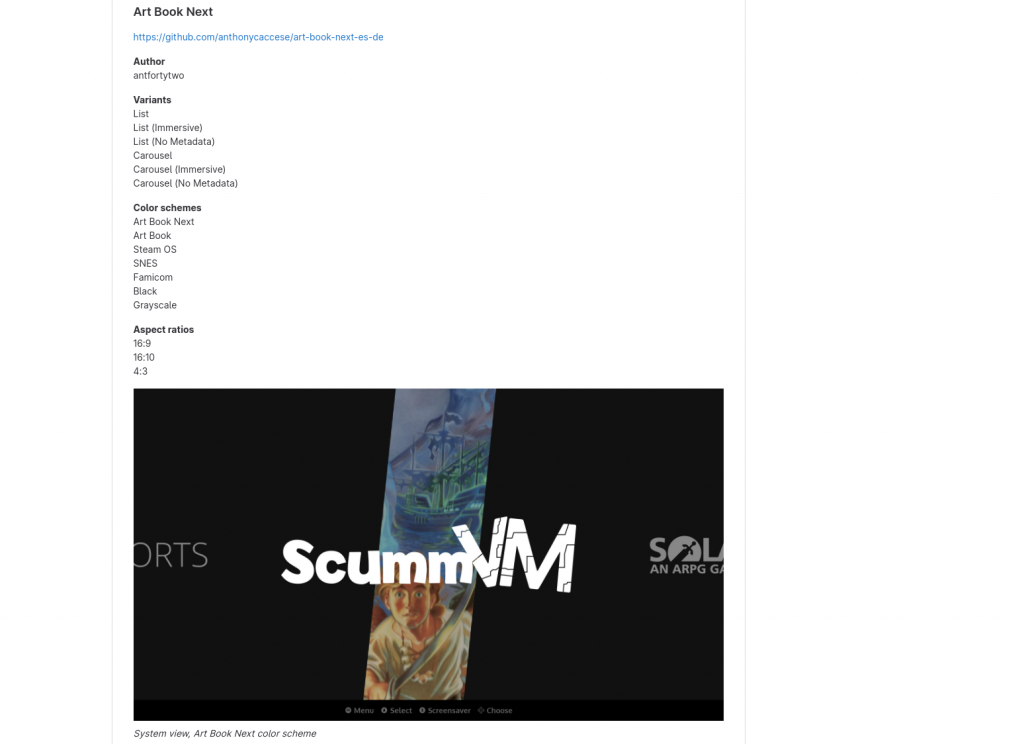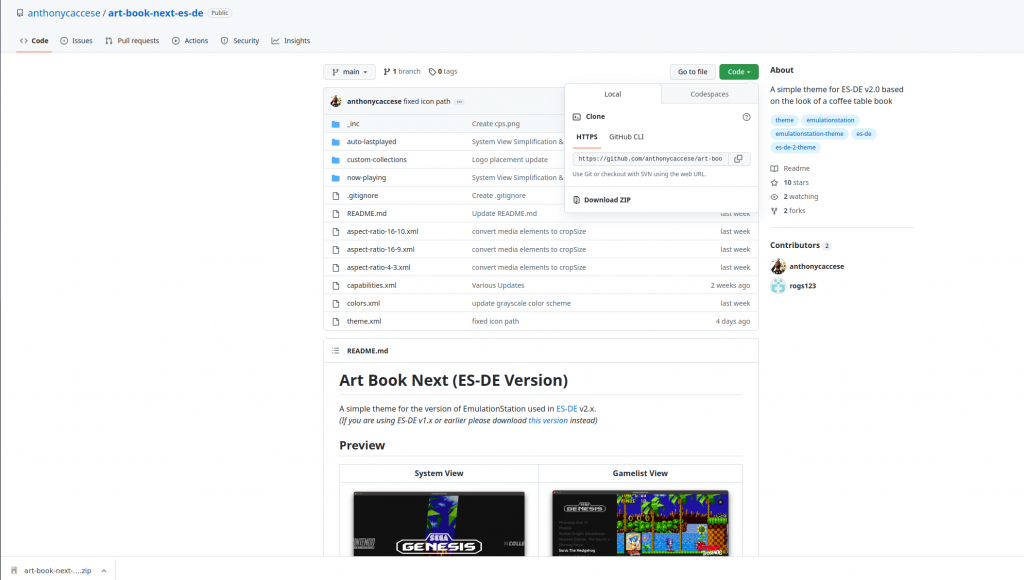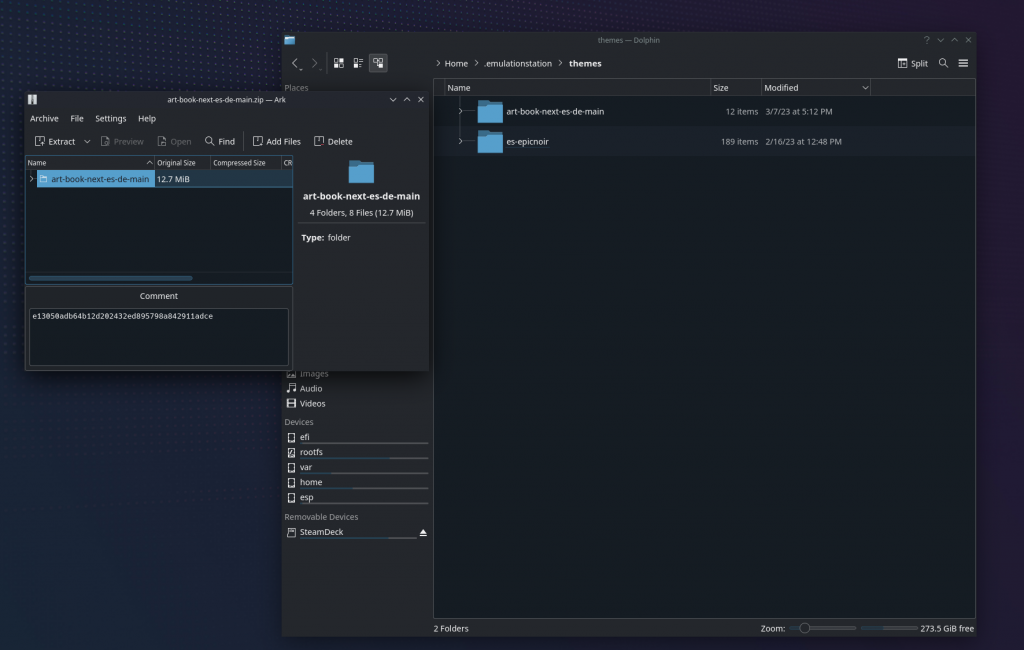Version 2.0 of EmulationStation has released and brings a new theme engine along with optimizations and many bug fixes. The new theme engine 2.0 gives your front end of Emudeck on your Steam Deck a whole new look with many options to choose from. You can watch a video guide above by MonroeWorld.
How To Update EmulationStation
Go to desktop mode on you Steam Deck, open up Emudeck, click Tools & Stuff, click Update Emulators and Update AppImages.
How To Download Themes For EmulationStation 2.0
Visit the EumlationStation themes page and download the theme of your choice. https://gitlab.com/es-de/themes/themes-list
How To Install Themes
Drag the folder inside of the ZIP you downloaded and place it in /home/deck/.emulationstation/themes