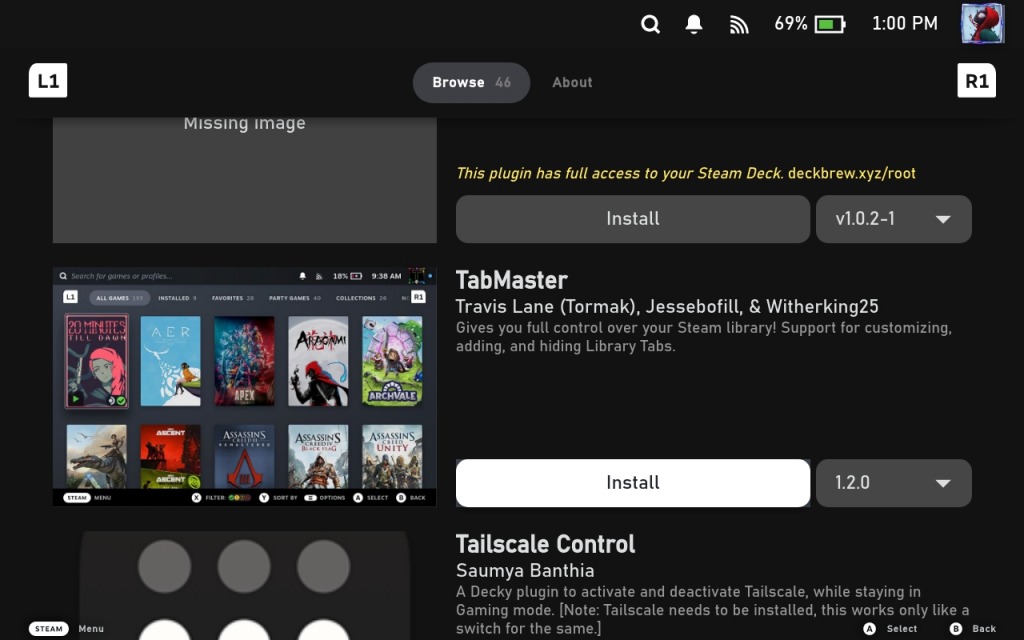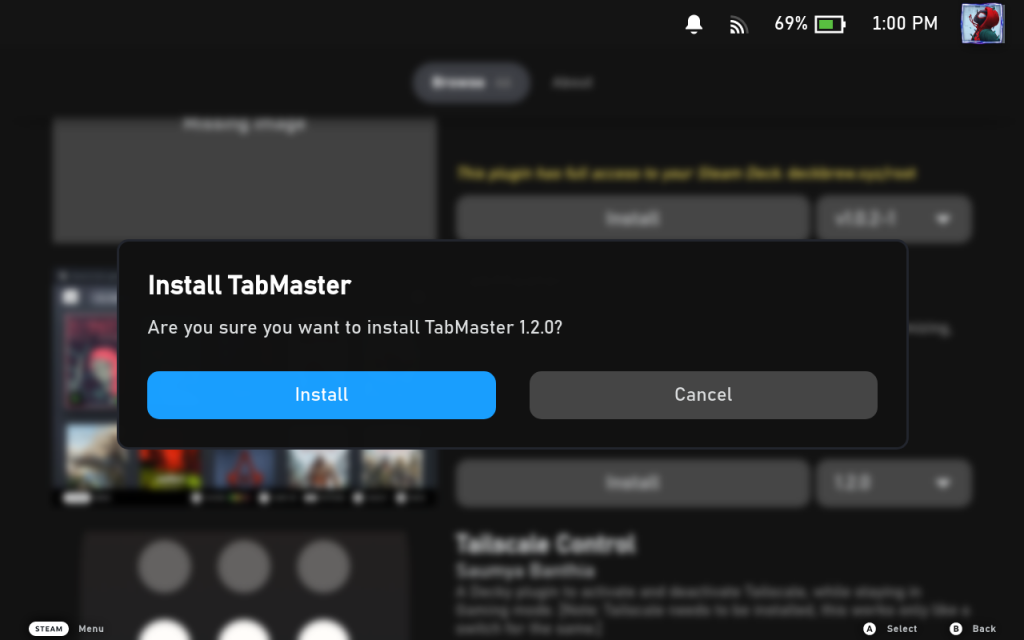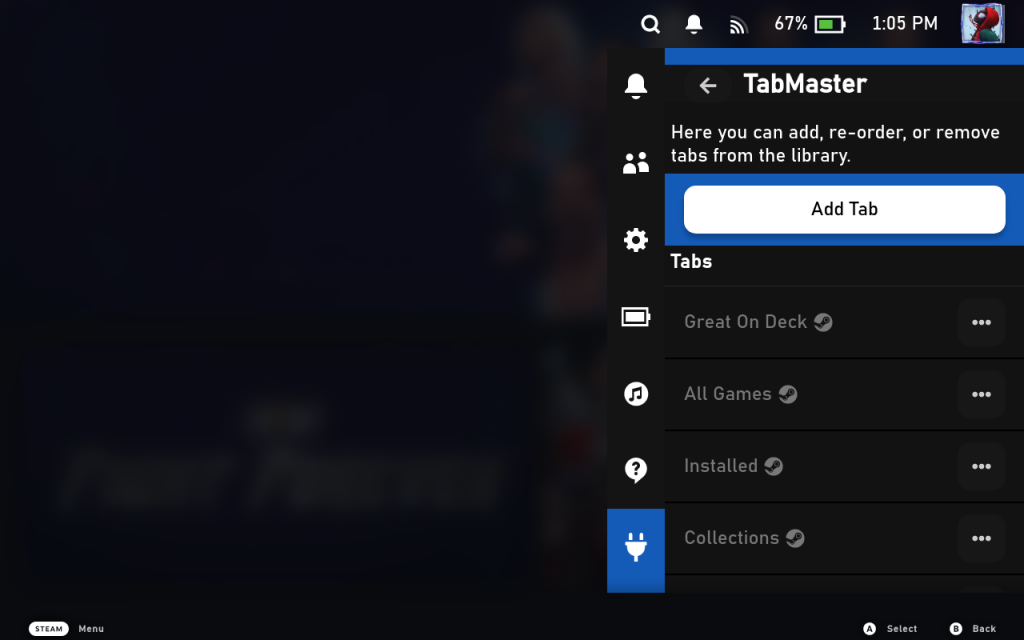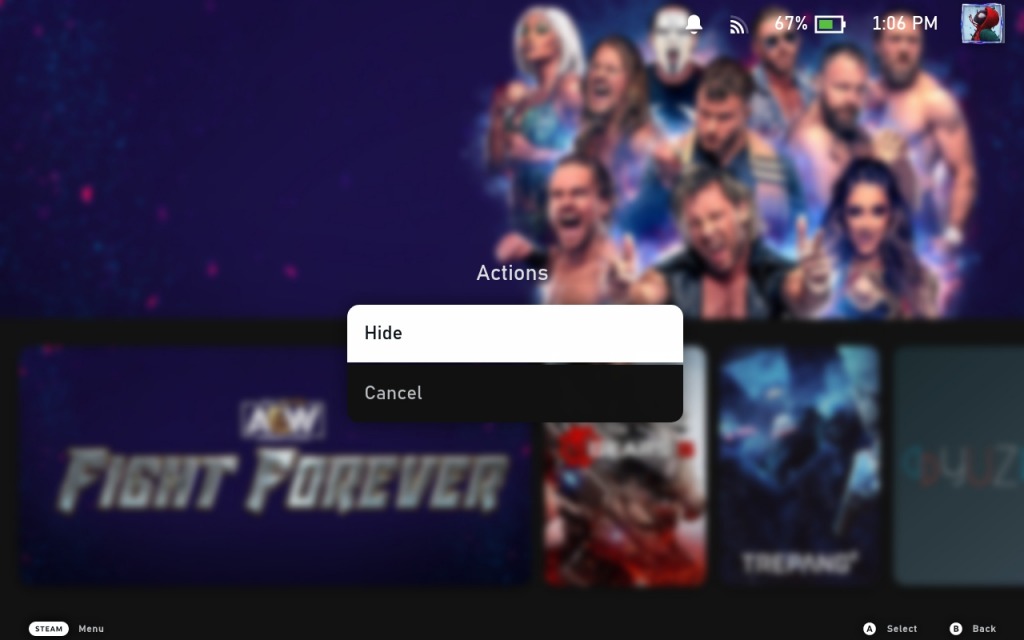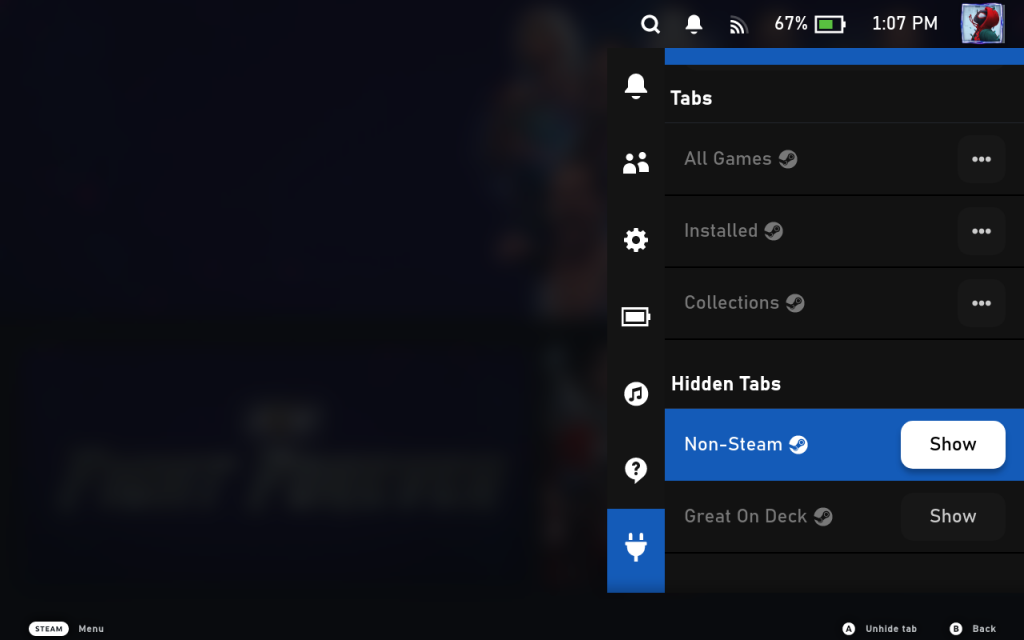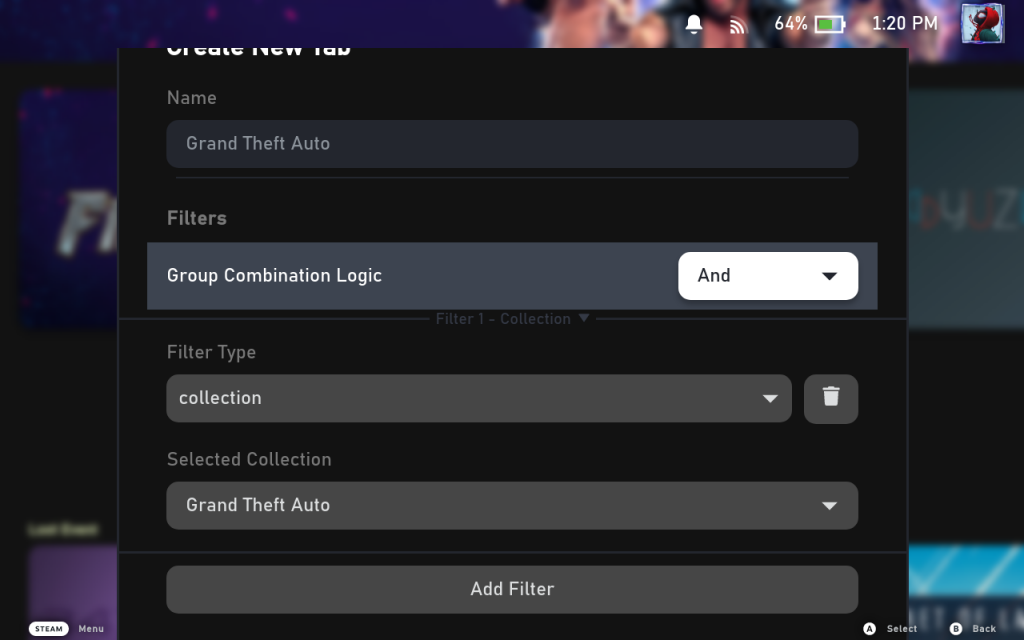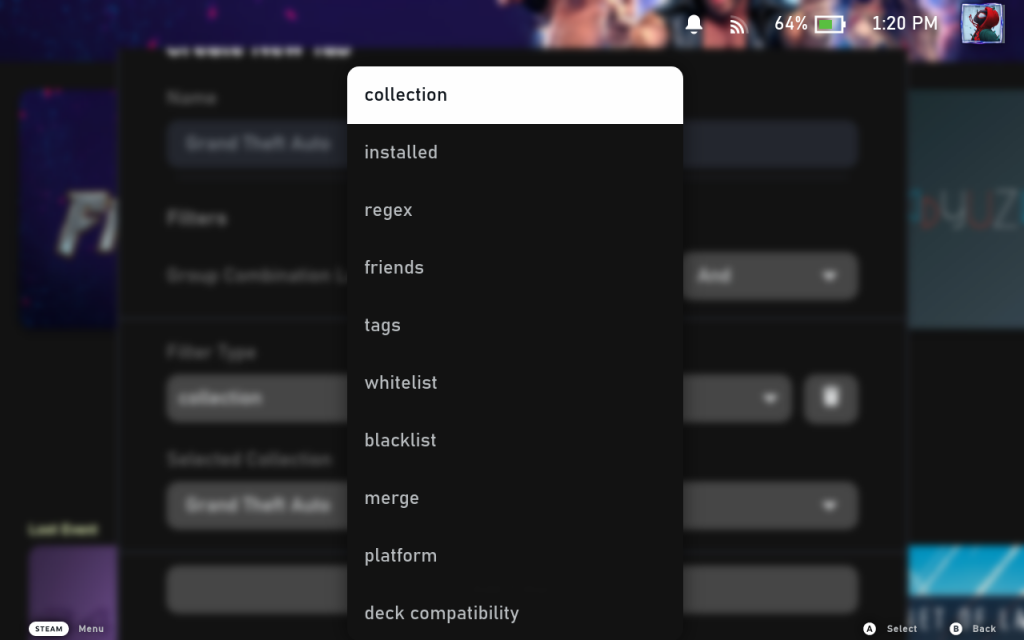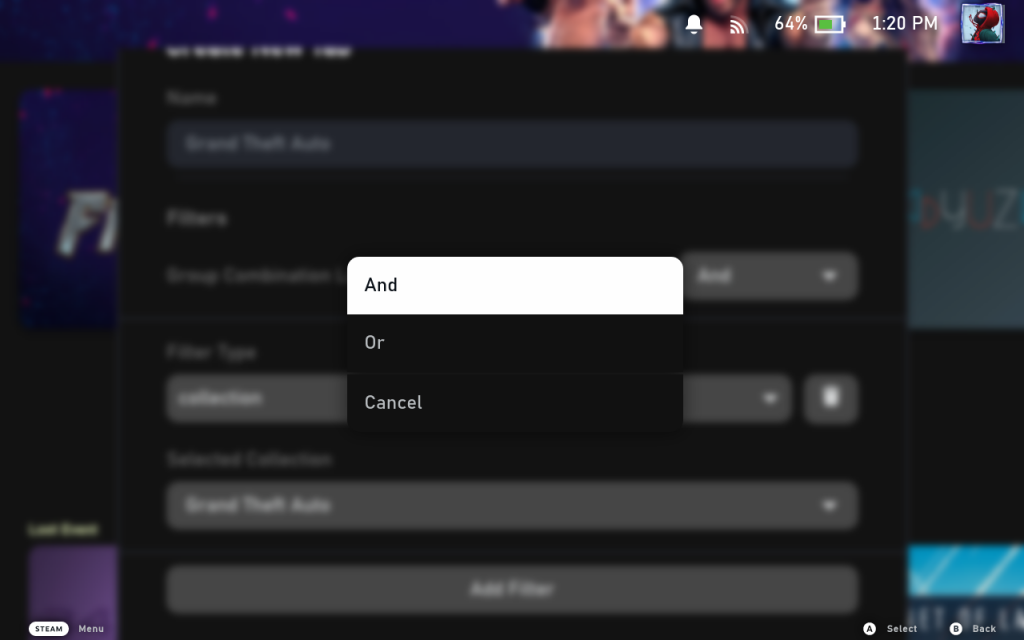Tab Master is a Steam Deck plugin that allows you to have full control over your Steam library tabs. You can create, hide, filter, reorder Tabs as you please.
Available Filters:
- Collections: add games in a collection to the tab
- Multiple: will restrict it to games in all specified collections
- Regex: filters game titles using a regex (for testing, use this website)
- Installed: filters games by if they are installed or not
- Friends: filters games by if they are owned by a friend as well
- Multiple: depending on mode, either game must be owned by all friends, or at least 1 friend
- Mode: “and” means all friends must own, “or” means any
- Tags: filters games by if they have a given tag associated with them
- Multiple: depending on mode, either game must have all tags, or at least 1 tag
- Mode: “and” means must have all tags, “or” means any
How To Install Tab Master Steam Deck Plugin
- Install Decky Loader
- Press the
menu button (•••)on the Steam Deck and scroll down to the Decky Loader plugin and click the store icon. - Scroll down and look for
Tab Masterinstall it.store install - After installing the plugin press the
menu button (•••)on the Steam Deck, go to Decky Loader and then clickTab Master.
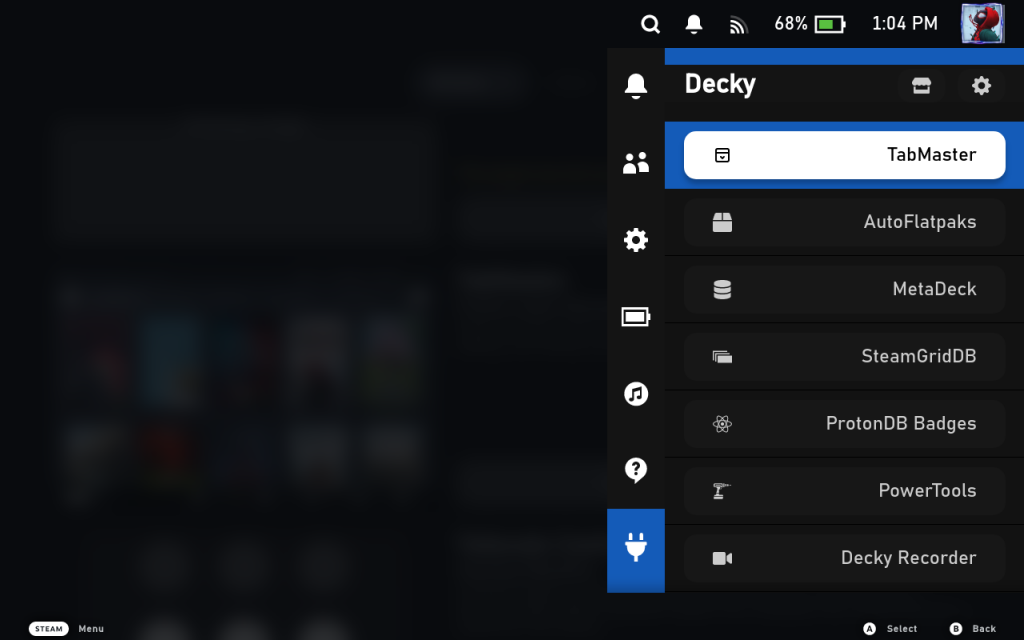
- Inside TabMaster you will be able to add a new Tab and hide the Tabs that come with the Steam Deck.
Add Tab Hide Tab Hidden Tabs - When Adding a new Tab, you get plenty options to choose from including a combination of filters.
creating a new tab filters group combination logic - Here is my Grand Theft Auto Tab, I created.
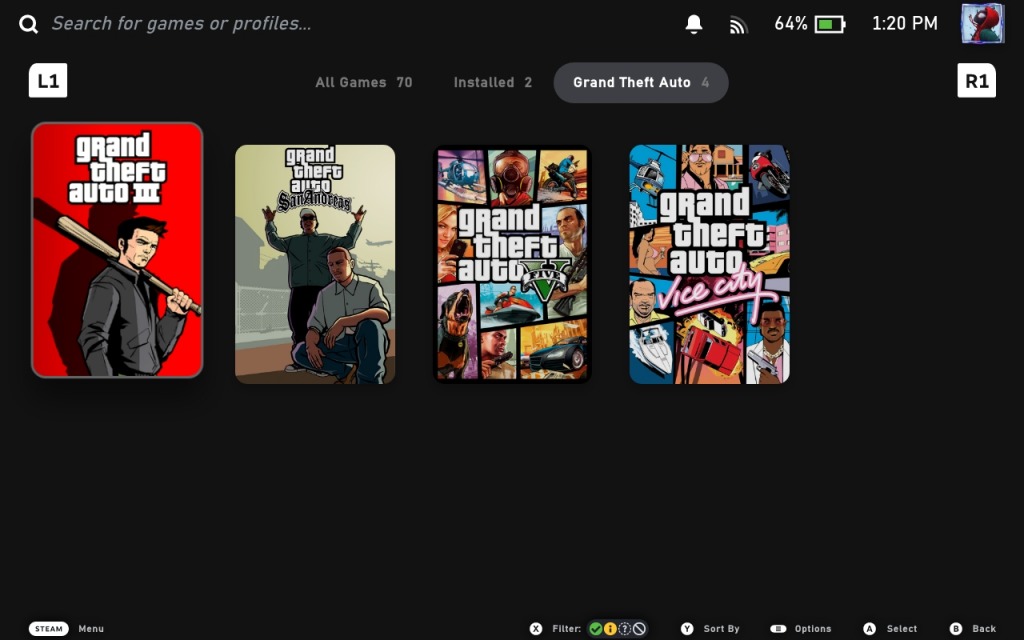
Update 2.0
Version 2.0.0 is out with a bunch of new filters, features, and bug fixes.
New Features:
- Added demos filter
- Added Metacritic, Steam Review Score, Time Played, and Size on Disk filters.
- Added new filter selection system
- Added Release Date and Last Played filters
- Can now select what app types to include in a given tab
- feat: settings are now saved for each user
Bug Fixes:
- Edit modal styles are now correct on beta channel
- Error modal styles are now correct on beta channel
- Properly wrap the memo in library patch (fixed a few edge cases that were causing crashes)
- QAM styles are now correct on the beta branch