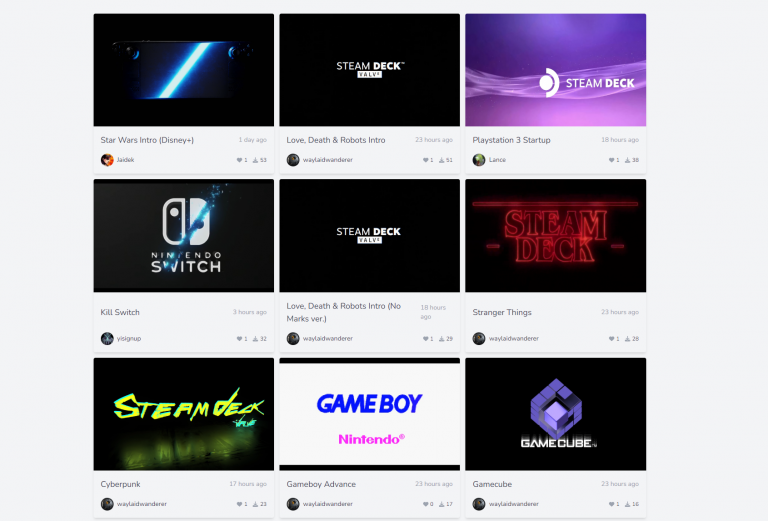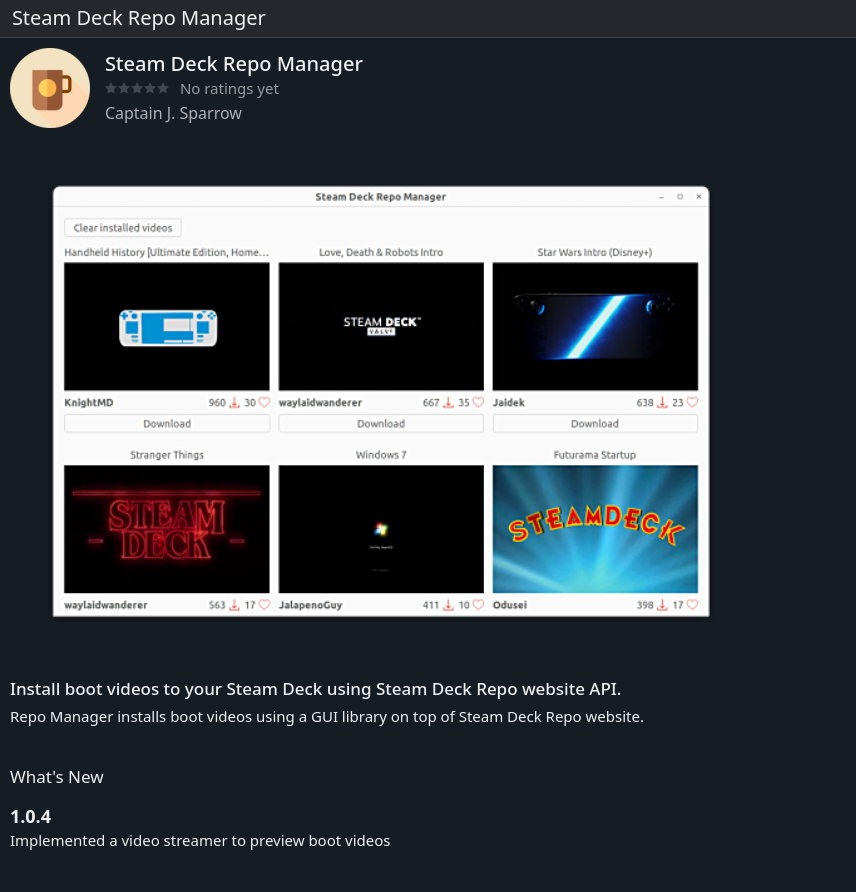Steam Deck Repo is a site created by waylaidwanderer where you can upload boot videos and share them with others, who can download them directly from the website – no need for Google Drive links! You can preview the videos right on the website and can sort them by the number of downloads and likes as well.
How to Use
- Hold the Power button and select Switch to Desktop.
- Download and rename the file to
deck_startup.webm. - Copy the file to
~/.steam/root/config/uioverrides/movies/(~is shorthand for/home/deck).
Things to Note
- If you’re using Dolphin (the file browser), you need to enable the Show Hidden Files option under the menu button at the top right to see the
.steamfolder. - You will most likely need to create the
uioverridesand themoviesfolders yourself.
Update:
There’s now a GUI interface to install boot videos on the Steam Deck using Steam Deck Repo website created by CapitaineJSparrow titled Steam Deck Repo Manager.
There’s a Flatpak version you can install in the Discover store on your Steam Deck in Desktop mode.