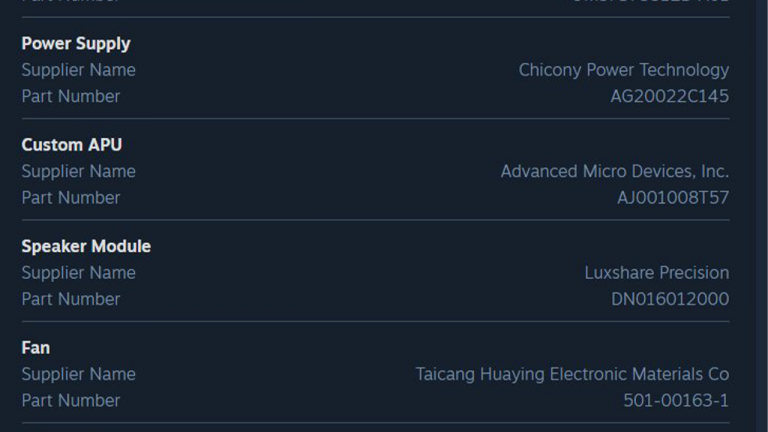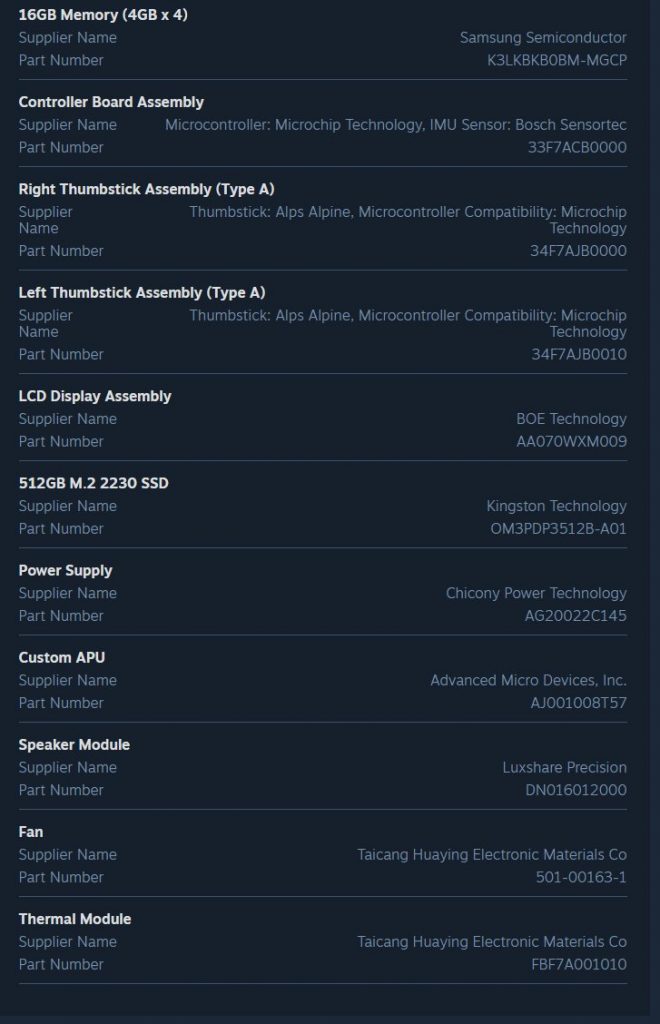In a future update or if you have the current beta update Valve has made it possible to see the model and manufacturer of major components in your Steam Deck without having to crack it open.
The new component lookup view can be accessed in Settings > System > Model/Serial Numbers button (under the Hardware header). You can also view that information on your browser by visiting here.
Read their statement on this below.
We are making this information available to provide further clarity and transparency about the components and their sources for your specific Steam Deck, as it’s something we’ve seen customers are interested in. This information will also be useful for customers who are looking to repair or replace components via iFixit – in certain cases (like thumbsticks) you will want to know which specific part to get for repair / replacement.
This component list is a snapshot of the parts that went into your specific Steam Deck when it was assembled at our manufacturing facilities. Any updates / swaps / repairs that happened after the customer receives their Steam Deck will not be reflected in this view.
A quick note on the fan component: Earlier in the year we investigated reports about fan noise, and rolled in an engineered foam solution on the Steam Deck backplate to reduce noise. This noise mitigation solution is now being applied to both models of fans used in Steam Deck (Delta and Huaying), and both fan models are still in use and being shipped out to customers today.
Desktop view