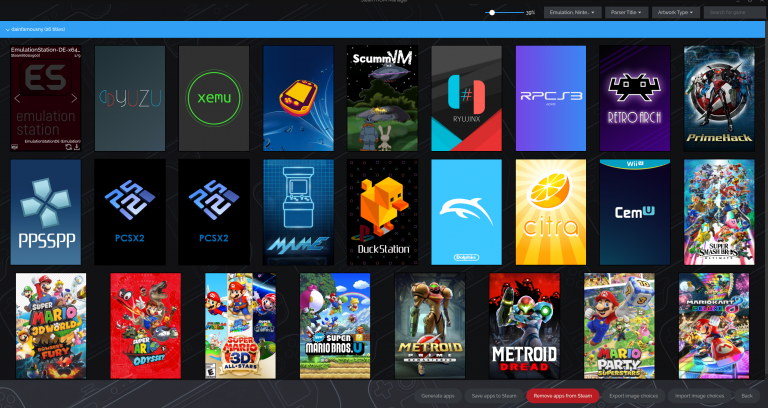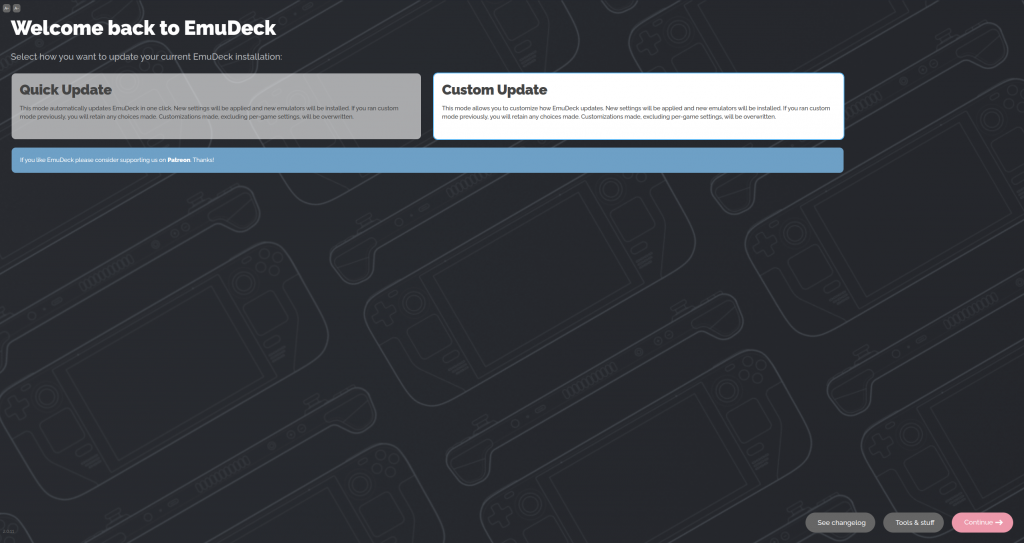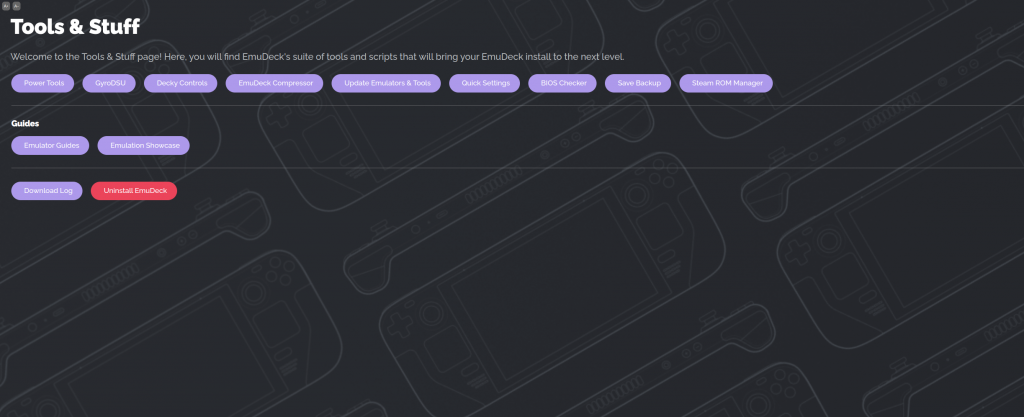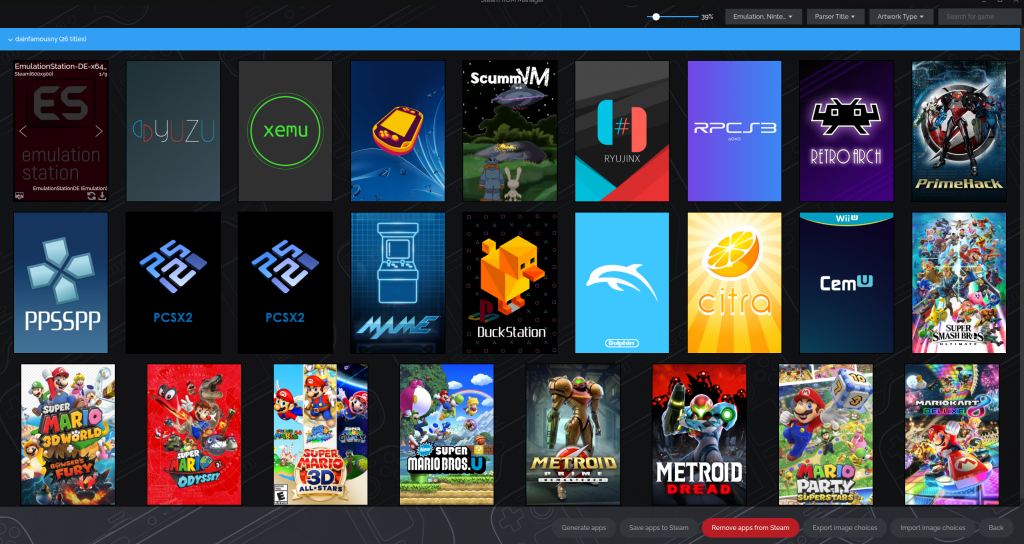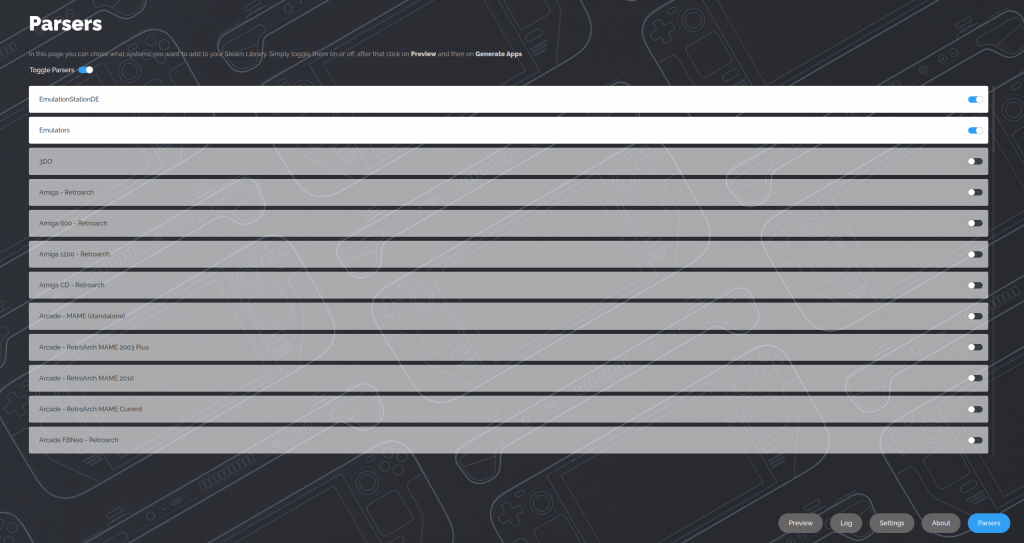Steam ROM Manager is a super flexible tool for adding non-Steam games to Steam in bulk and managing their artwork assets and controller templates. Steam Rom Manager is built into the EmuDeck emulation all in one software and now with this new theme the experience is so much better and easier to use on the Steam Deck.
How To Install EmuDeck Theme For Steam Rom Manager
- Go to Desktop Mode, open up EmuDeck, click
Tools & Stuffand clickSteam Rom Manager.
- Inside Steam Rom Manager go to settings and select the EmuDeck theme.
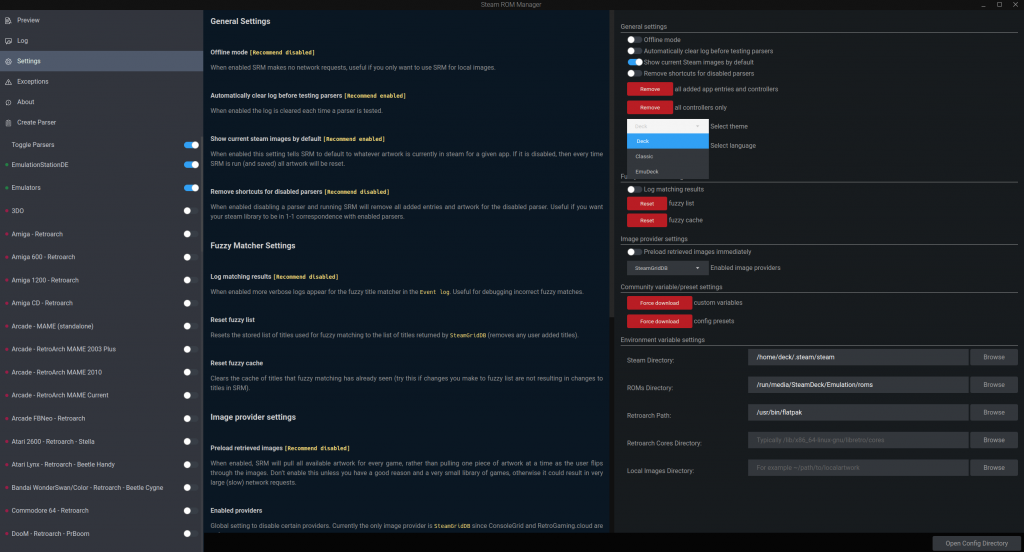
- Your UI interface will now look like this.