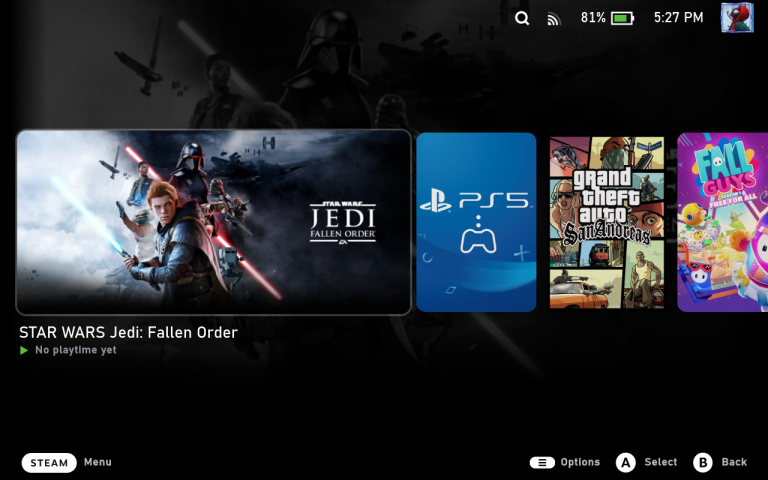The CSS Loader Steam Deck plugin allows you to customize the look of the Steam Deck UI such as fonts, colors and so much more.
How To Install CSS Loader
-
- Install Decky Loader
- Press the
menu button (•••)on the Steam Deck and scroll down to the Decky Loader plugin and click the store icon. - Scroll down and look for
CSS Loaderinstall it.
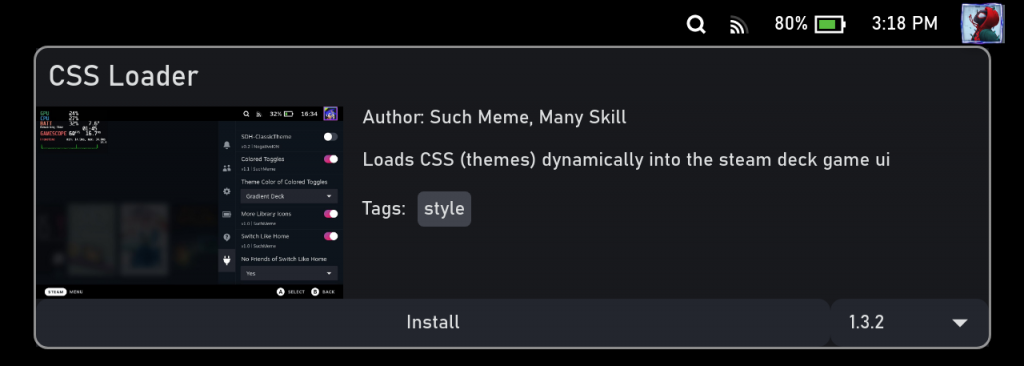
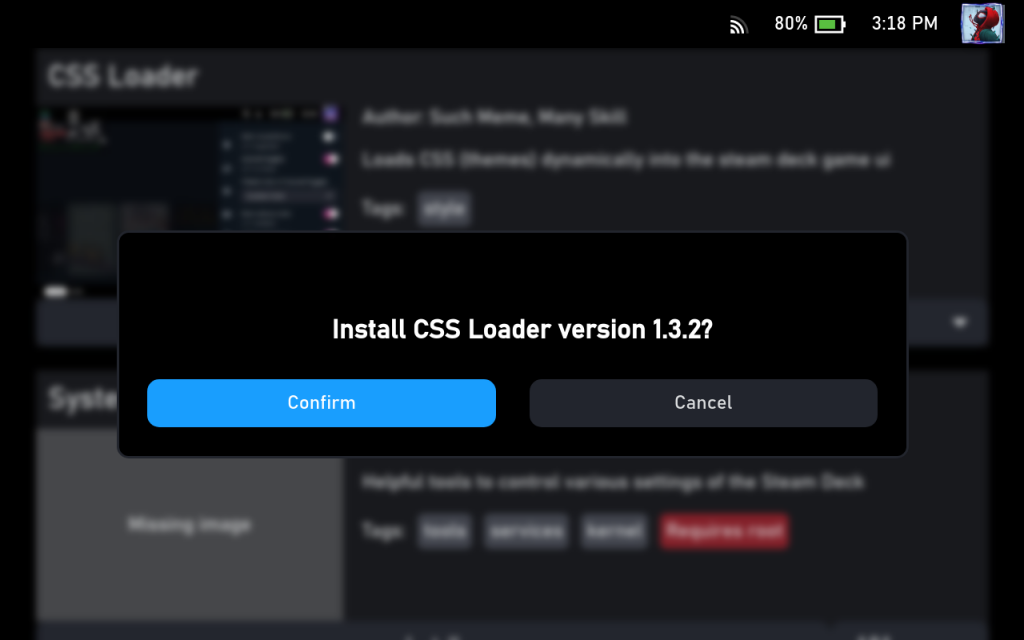
- Now go back to the plugin section in the Quick Access Menu. You should now see the CSS Loader plugin added. If you don’t, restart your Steam Deck & it should update
- Click on CSS Loader & then click “Manage Themes”
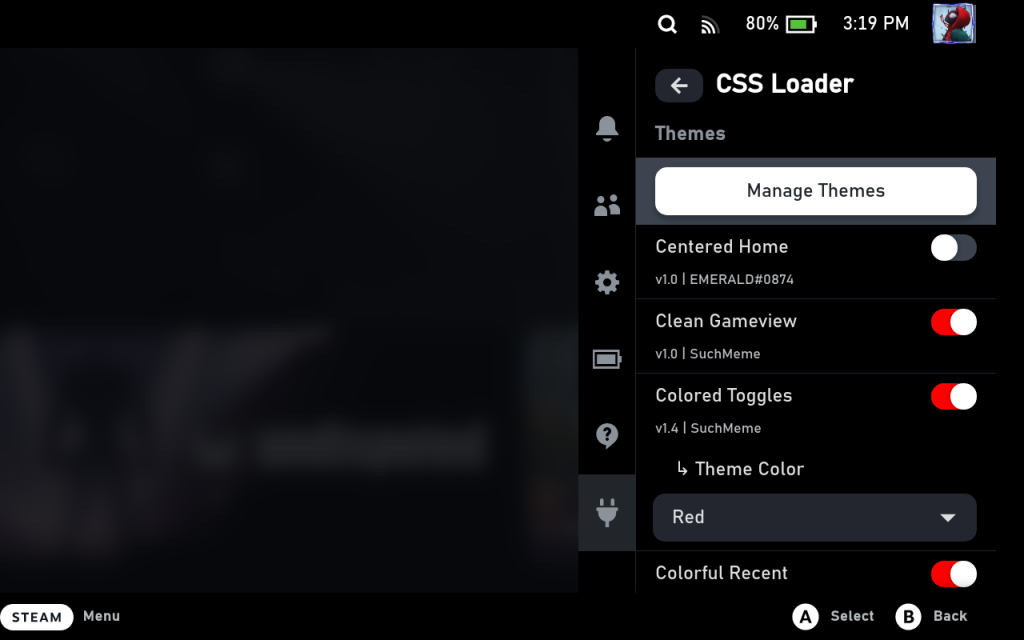
- Install the themes of your choice. For my setup I used Round, Obsidian, Centered Home, Fonts, & Colored Toggles
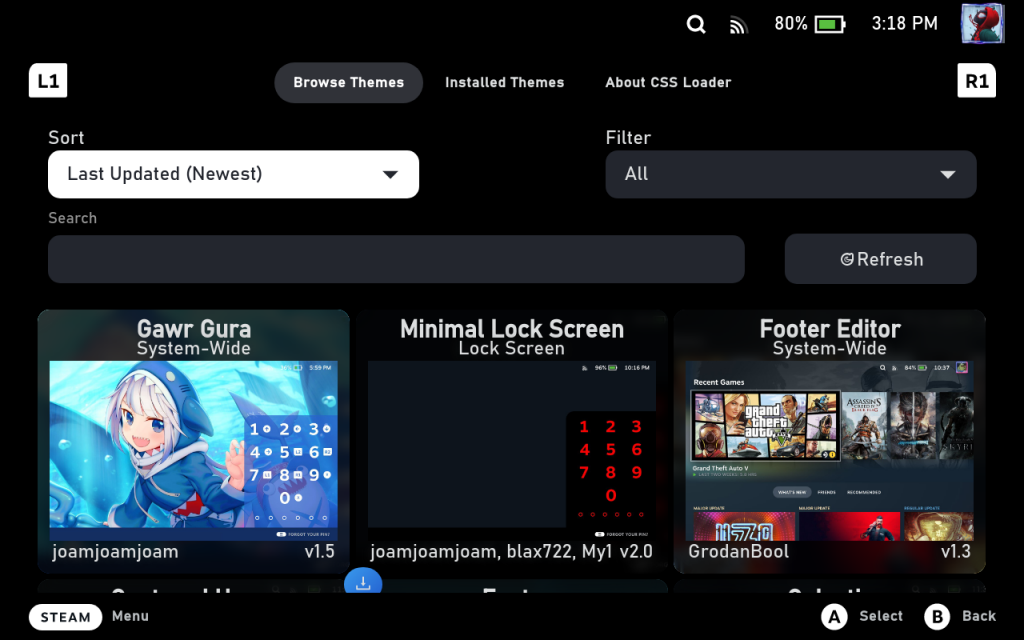
- Once you install whatever you choose [its your Steam Deck so theme it as you like] go back into CSS Loader. Click “Reload Themes” & enable the ones you installed & tweak them to your liking