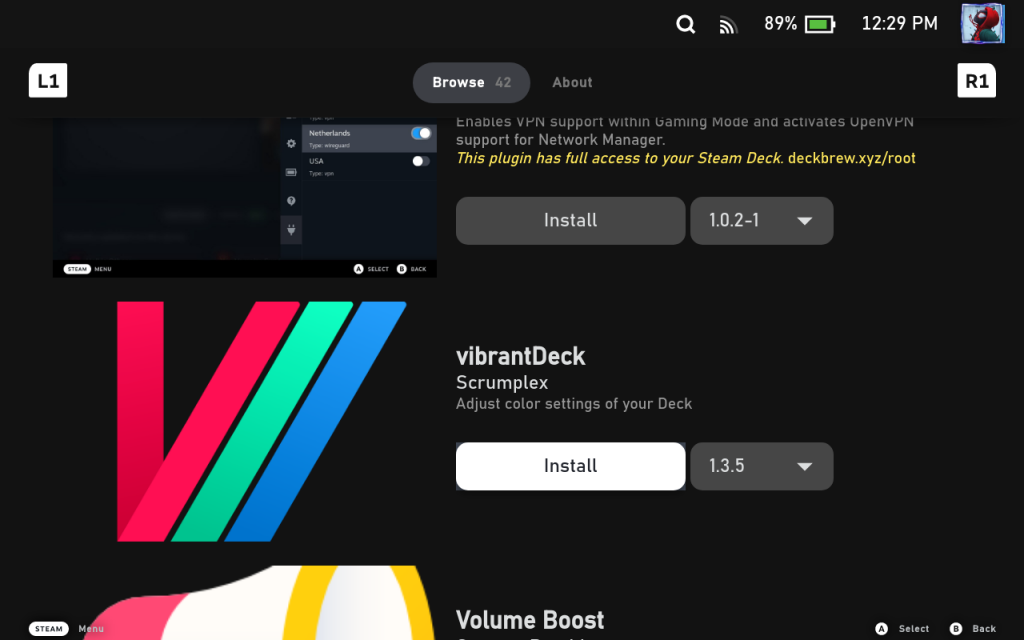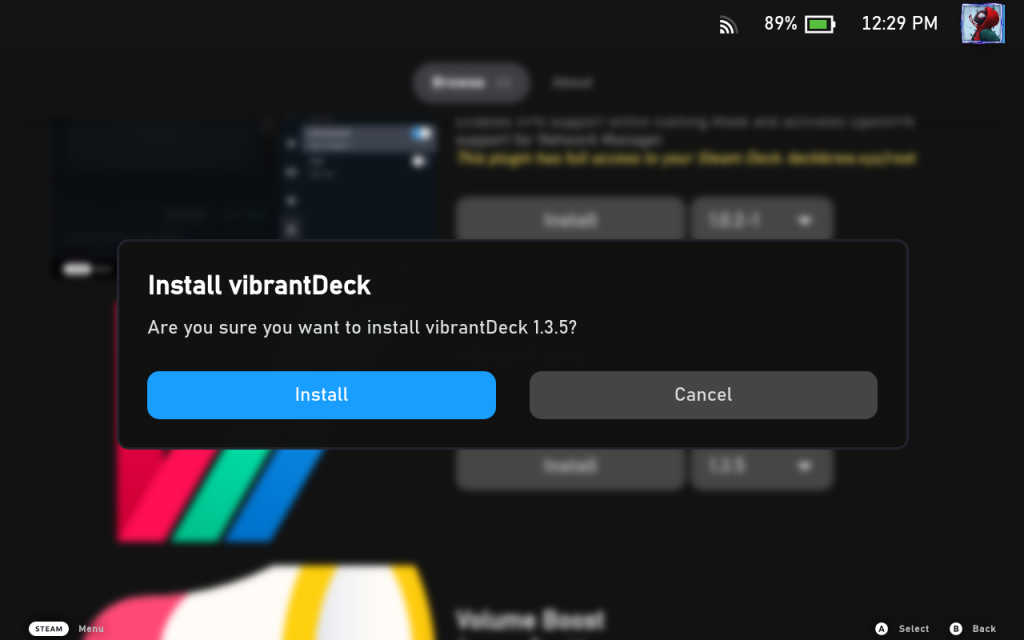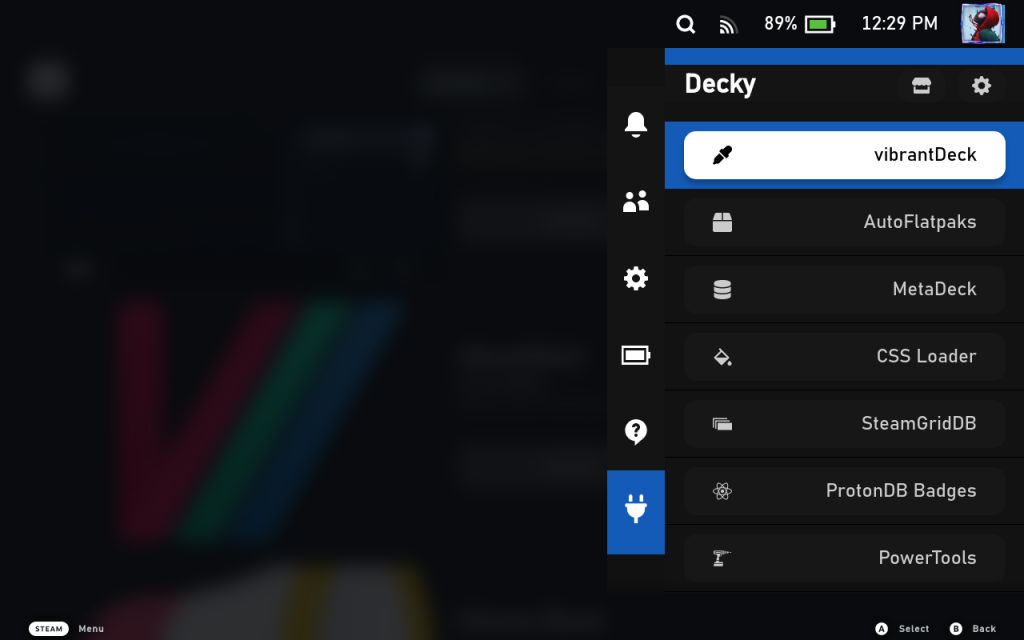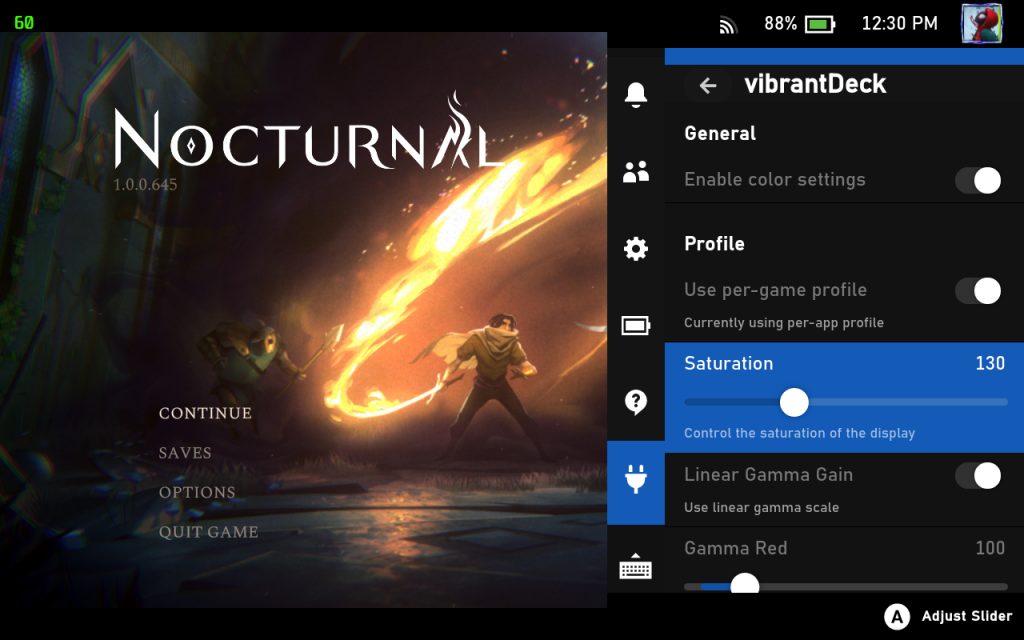VibrantDeck is a Steam Deck plugin for Decky Loader to adjust screen saturation & vibrancy across your Steam Deck or in games. This is a easier way to replicate reshade on your Steam Deck without having to go through the troubles of dragging files in game folders.
How To Install VibrantDeck Steam Deck Plugin
- Install Decky Loader
- Press the
menu button (•••)on the Steam Deck and scroll down to the Decky Loader plugin and click the store icon. - Scroll down and look for
VibrantDeckinstall it.
VibrantDeck Install - Now go back to the plugin section in the Quick Access Menu, you should now see VibrantDeck added. You should see a saturation slider that you can adjust for the whole Steam Deck or per-game profile
Find VibrantDeck VibrantDeck Settings