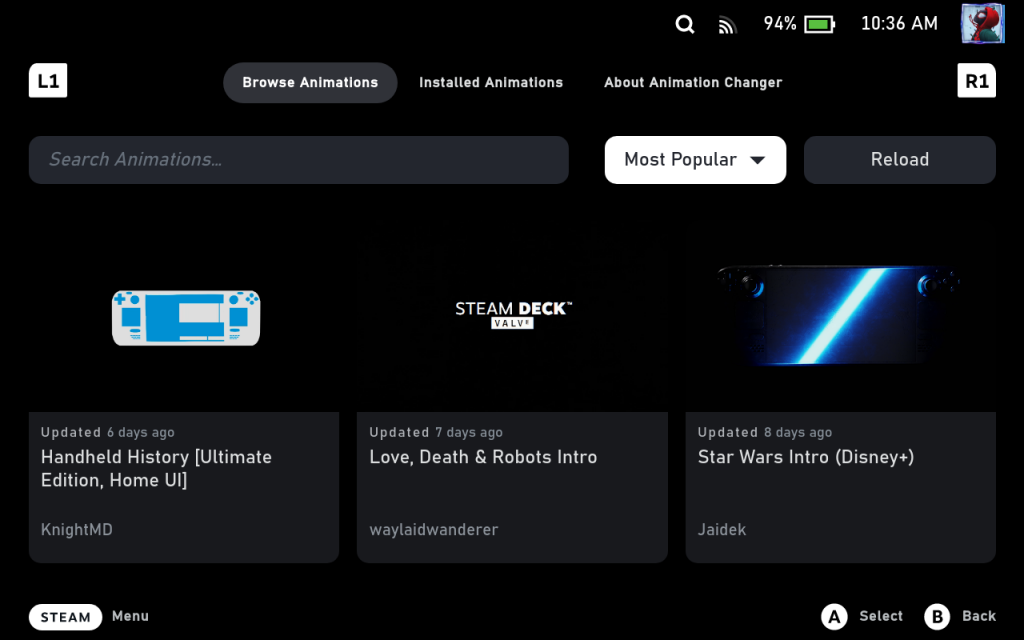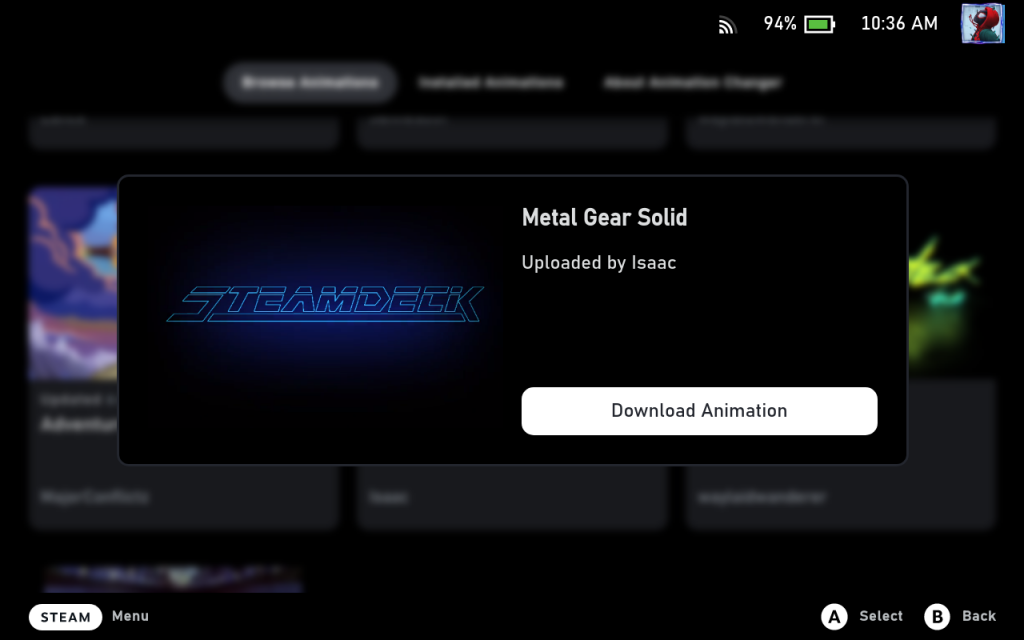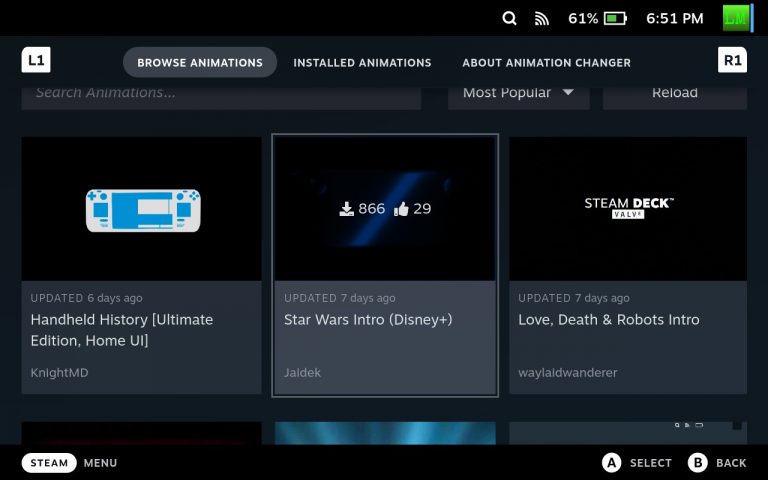Using custom boot animations on the Steam Deck continues to get easier and easier. TheLogicMaster has created a Steam Deck plugin called Animation Changer for the Steam Deck Decky Loader that allows you to browse, download and enable boot animations via the Steam Deck Repo from within the plugin.
How To Install
- Install Decky Loader
- Press the
menu button (•••)on the Steam Deck and scroll down to the Decky Loader plugin and click the store icon. - Scroll down and look for
Animation Changer, install it.
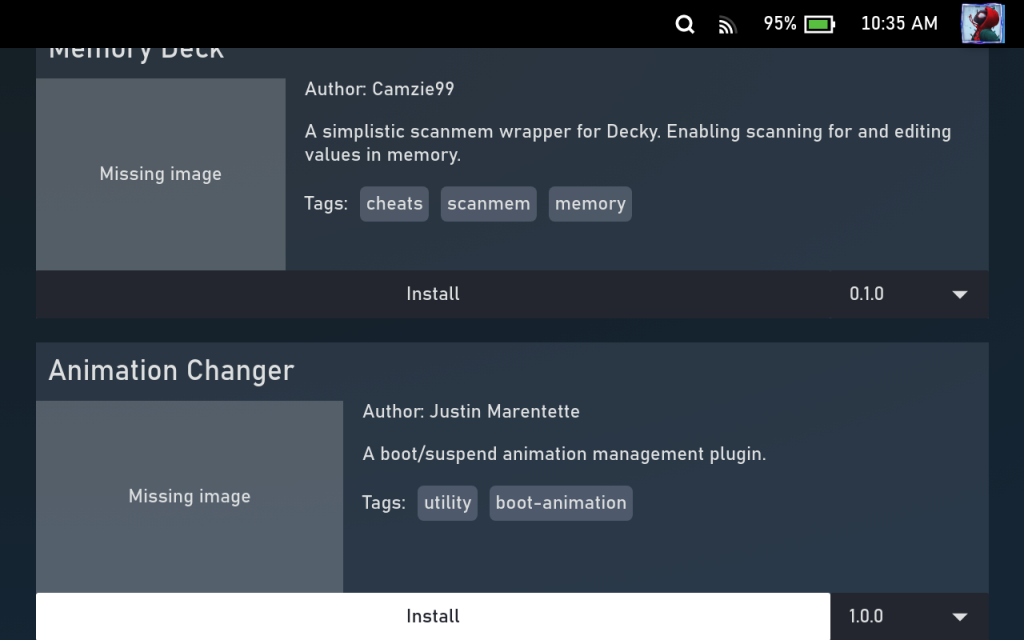
- Press the menu button (•••) on the Steam Deck and scroll down to the Decky Loader plugin and click Animation Changer.
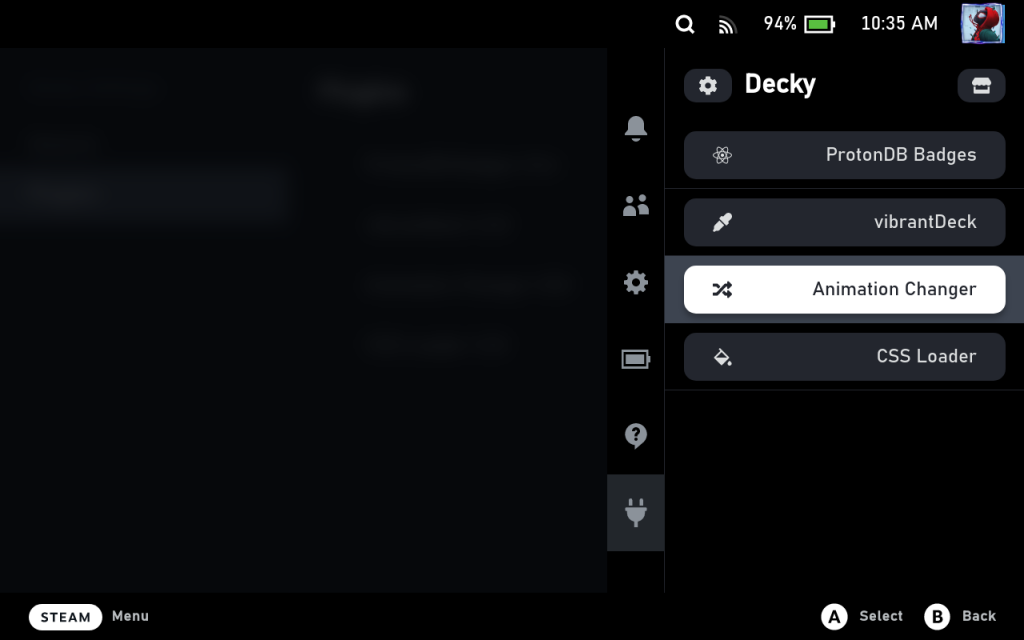
- You can browse, preview and install boot animations now.