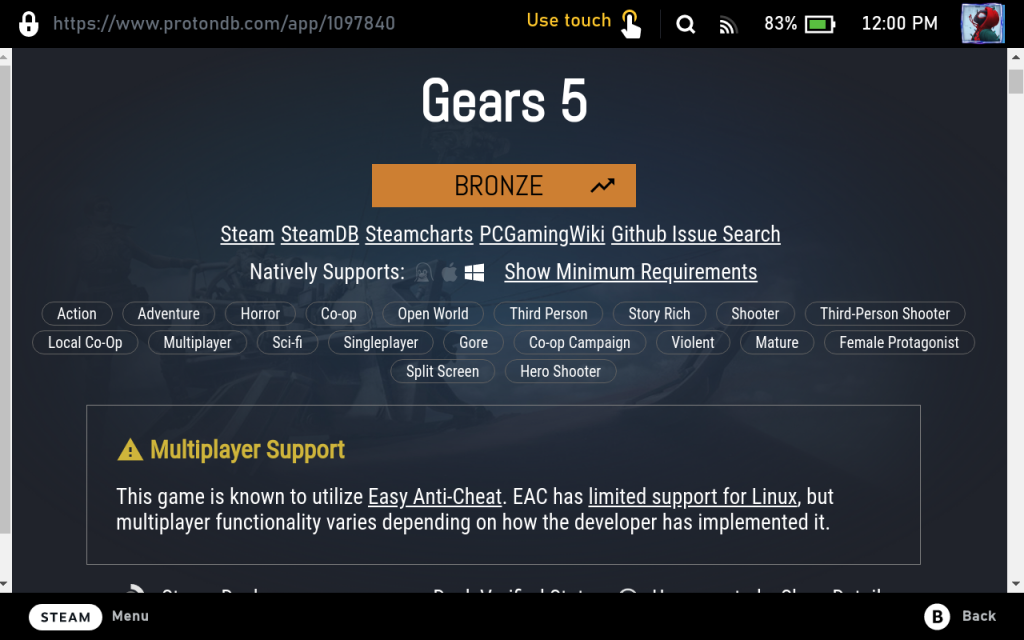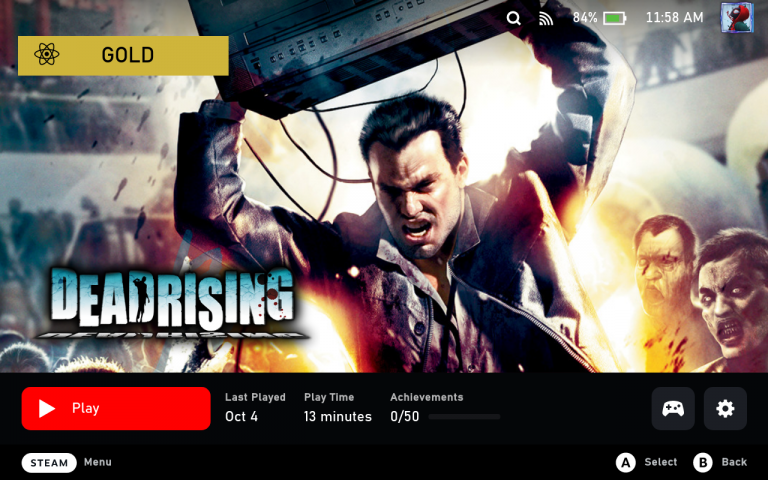The ProtonDB Badges plugin gives a Steam Deck compatibility rating from the ProtonDB website on each game in the Steam store. The rating system ranges from borked (not working) to native and the site gives you detailed breakdowns on why each game has their specific rating.
How To Install ProtonDB Badges
- Install Decky Loader
- Press the
menu button (•••)on the Steam Deck and scroll down to the Decky Loader plugin and click the store icon. - Scroll down and look for
ProtonDB Badges, install it.
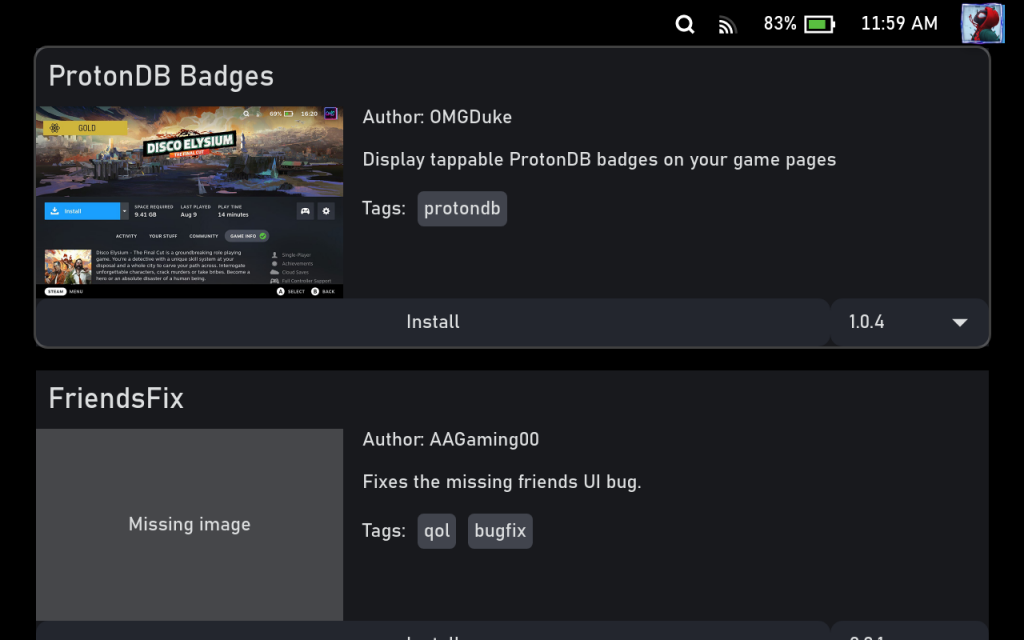
- Press the menu button (•••) on the Steam Deck and scroll down to the Decky Loader plugin and click ProtonDB Badges.
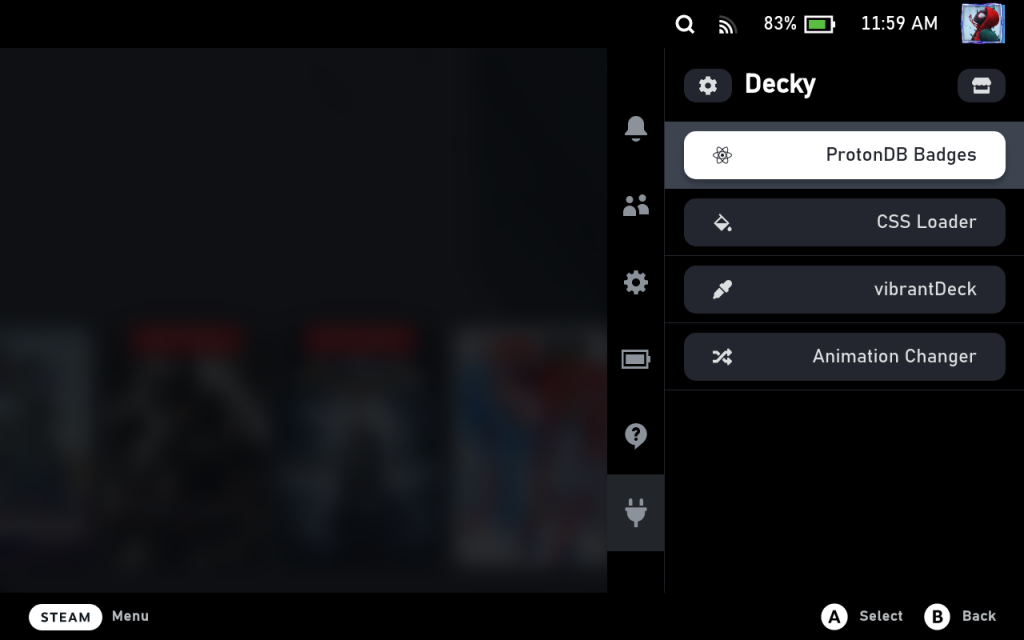
- You can change the size and location of the ProtonDB Badge.
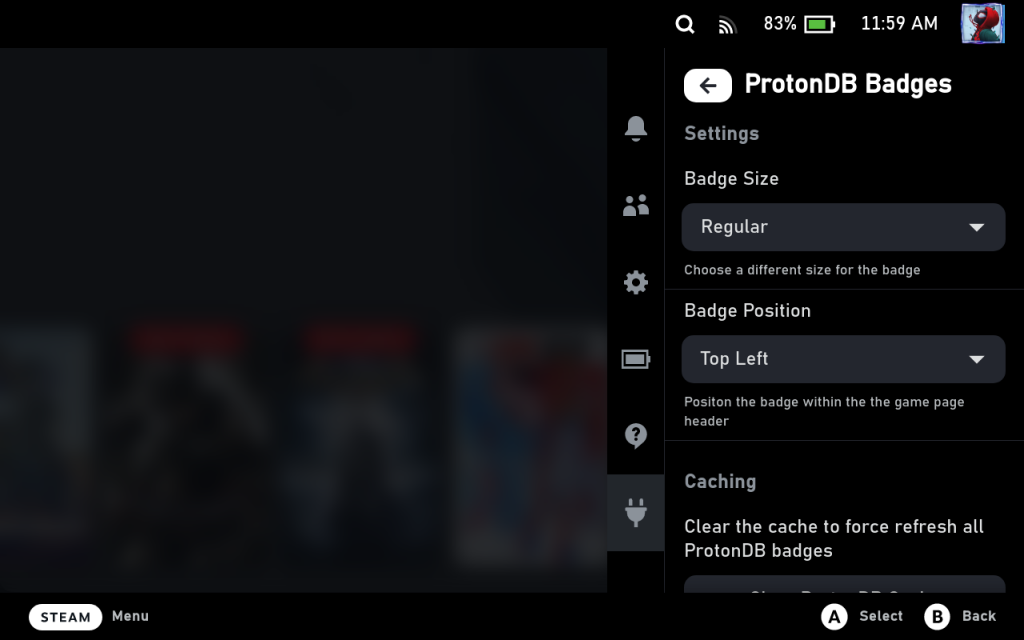
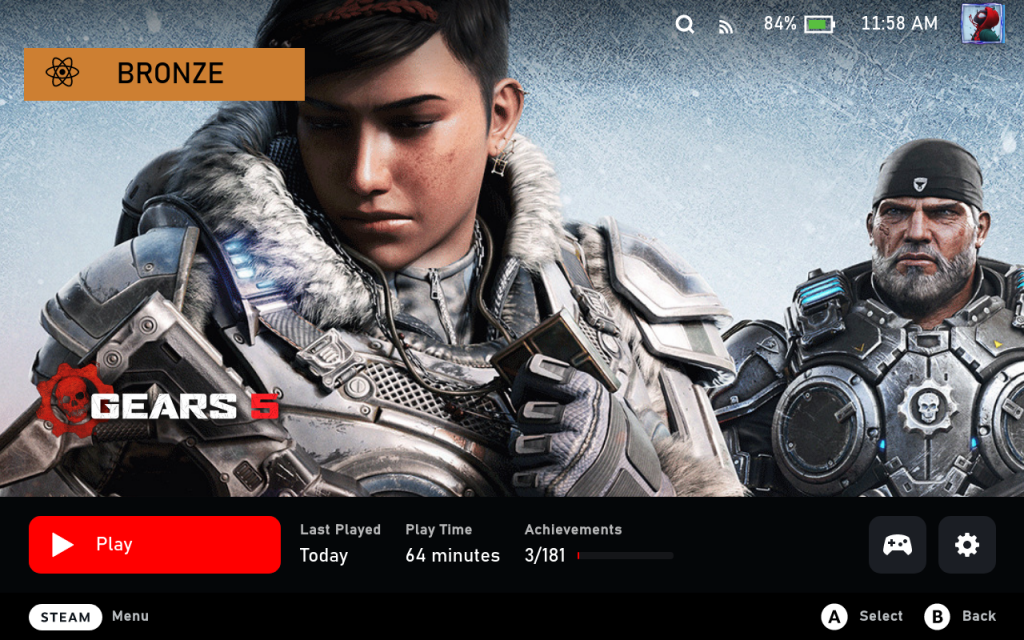
- You can also click the Badge for each game and it will bring you to its dedicated ProtonDB page.