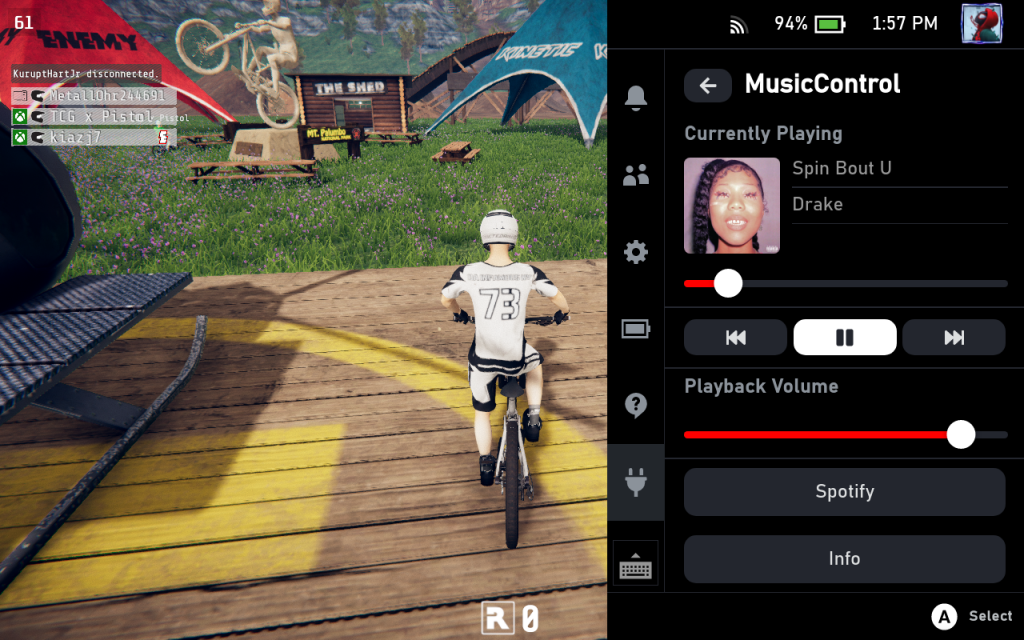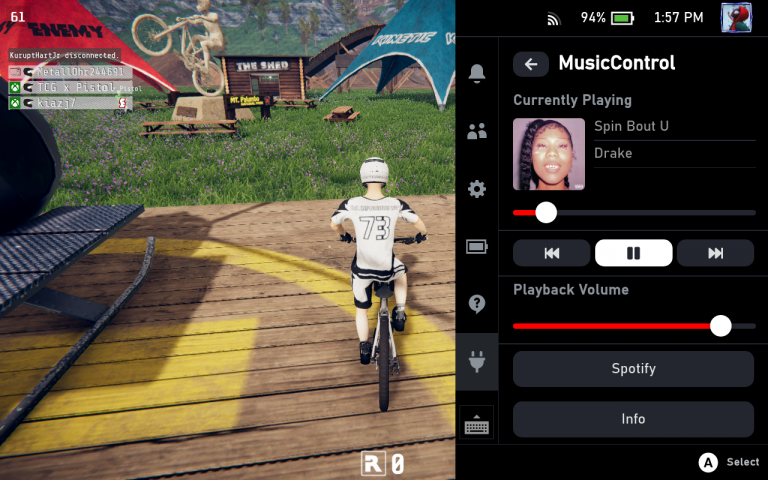The MusicControl Steam Deck plugin lets you control running media players like Spotify in game mode while playing a game using the Decky loader.
How To Install
- Install Decky Loader
- Go to Desktop mode, install Spotify from the Discover app store.
- In Desktop mode, open up Steam and add Spotify as Non-Steam Game.
- Go back to Gamemode.
- Press the
menu button (•••)on the Steam Deck and scroll down to the Decky Loader plugin and click the store icon. - Scroll down and look for
MusicControlinstall it.
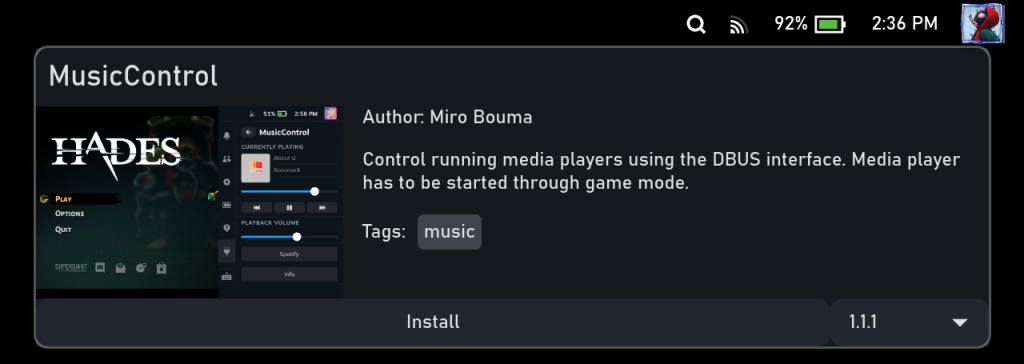

- Launch any game and then press the
Steam Buttonon the Steam Deck, select Library, launch the Spotify app you added to your Steam Library. Select the song/album you want to play.
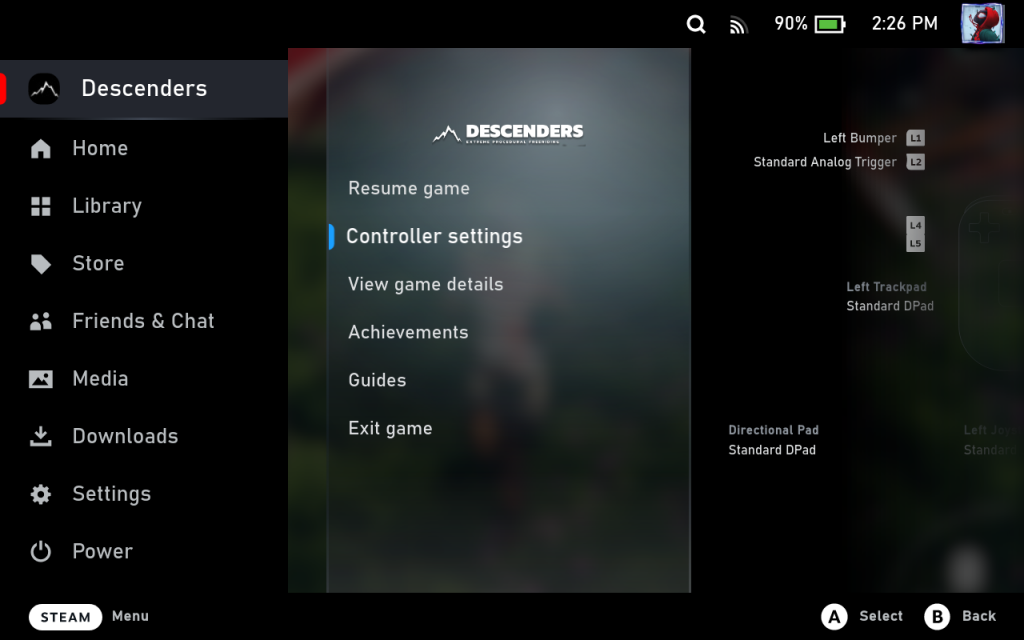

- Press the
Steam Buttonon the Steam Deck again and switch back to the game you were playing. - Press the
menu button (•••)on the Steam Deck and scroll down to the Decky Loader plugin and click the MusicControl plugin.

- The plugin will show the song playing with options to the music player.