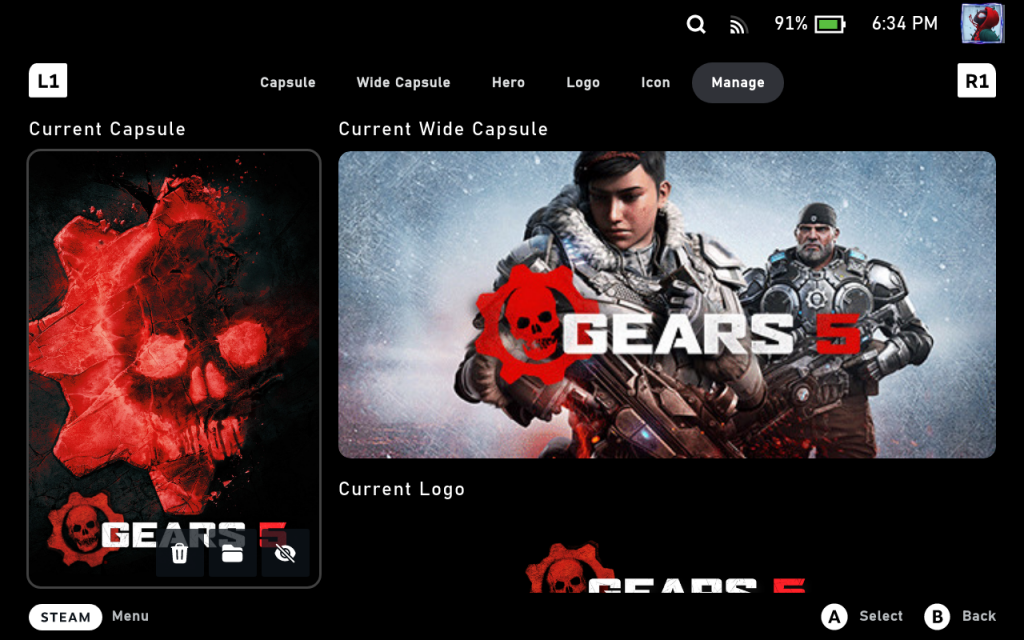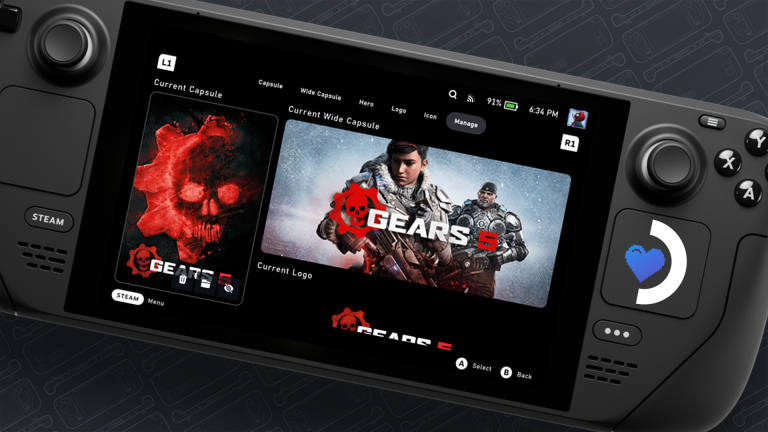The SteamGridDB Steam Deck plugin let’s you change all the artwork to games in your Steam library without going into Desktop mode.
How To Install SteamGridDB Steam Deck Plugin
- Install Decky Loader
- Press the
menu button (•••)on the Steam Deck and scroll down to the Decky Loader plugin and click the store icon. - Scroll down and look for
SteamGridDBinstall it.
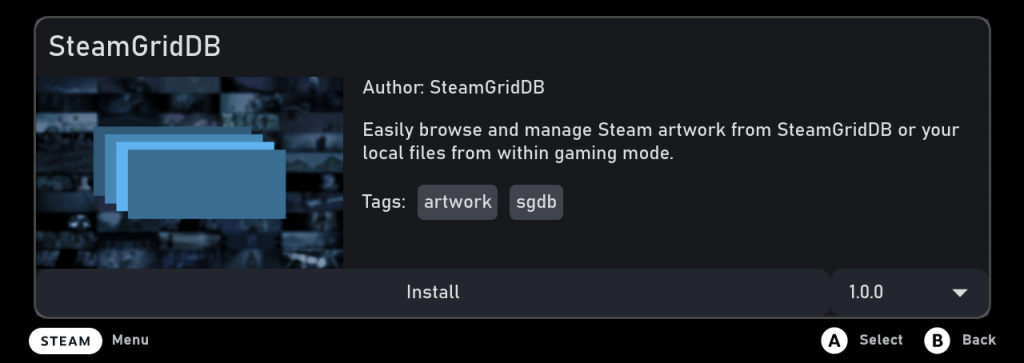
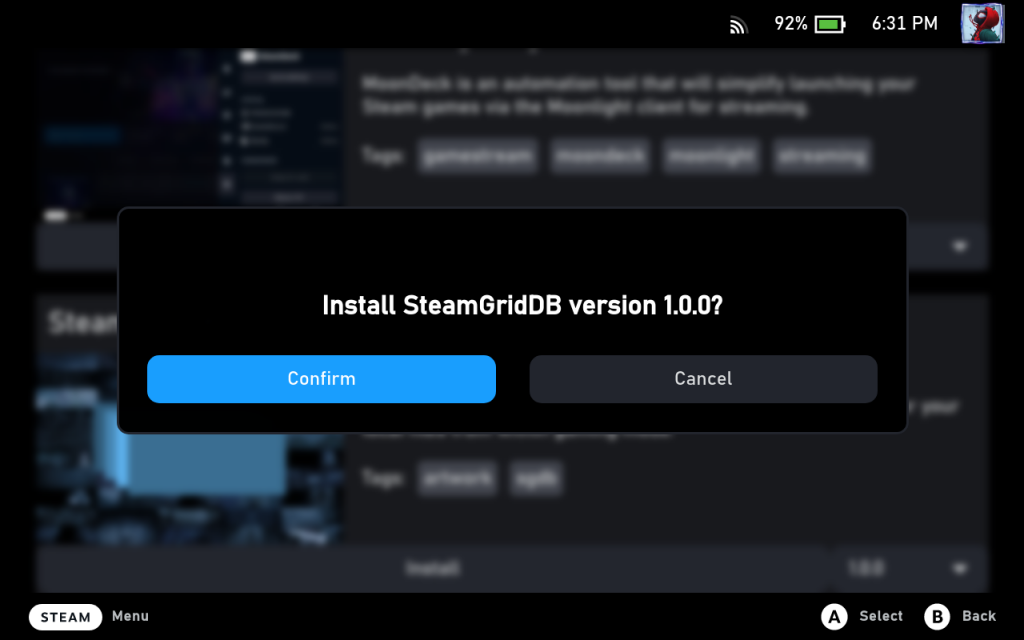
- Press the
menu button (•••)on any game in your Steam library, scroll down and click change artwork.
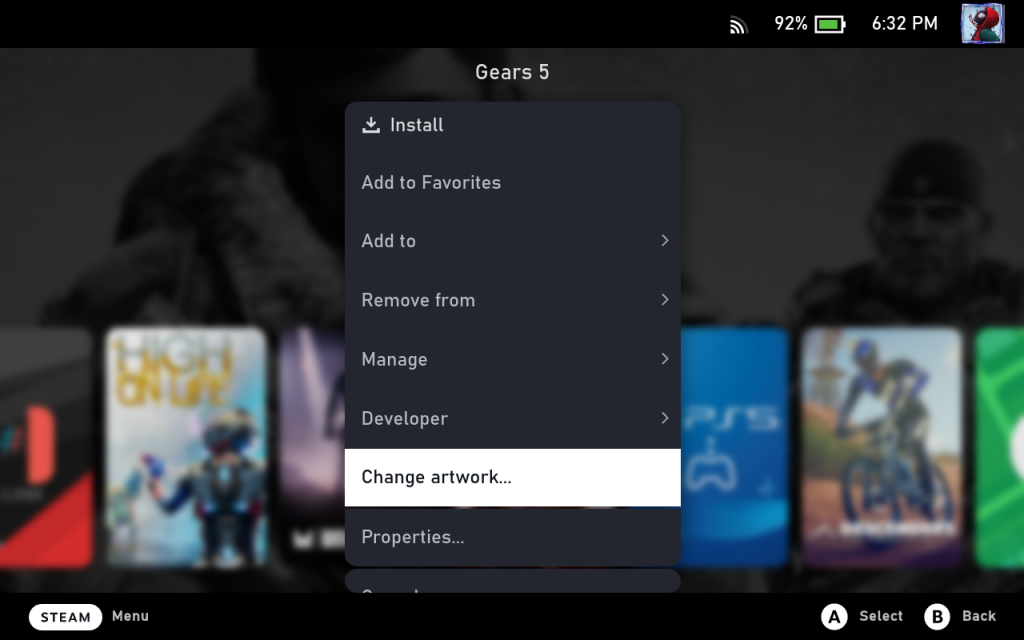
- You can now scroll through and apply different images to all the Steam Library assets for the game.

- The last tab lets you manage and view the images you have applied to the game you’re editing.