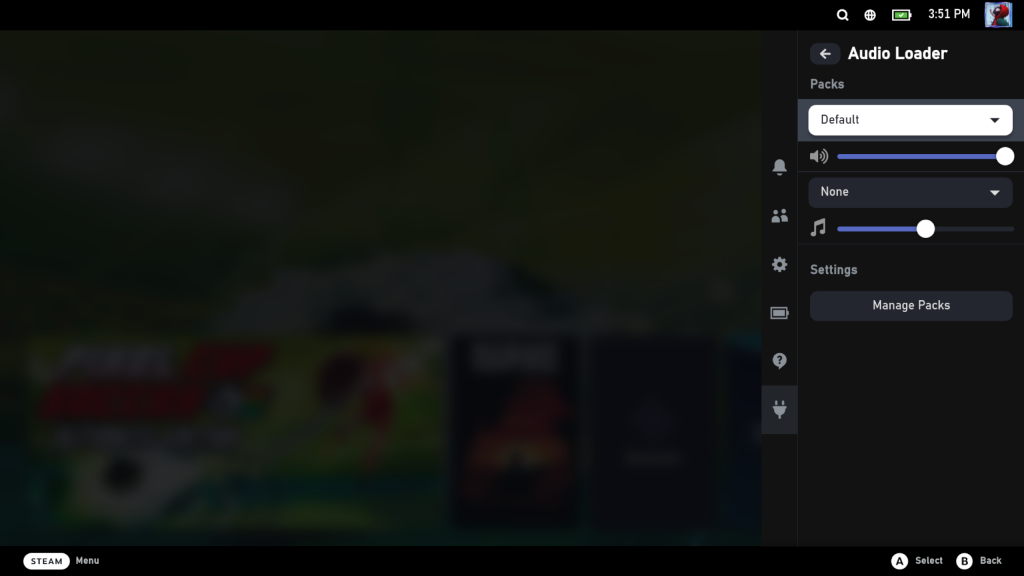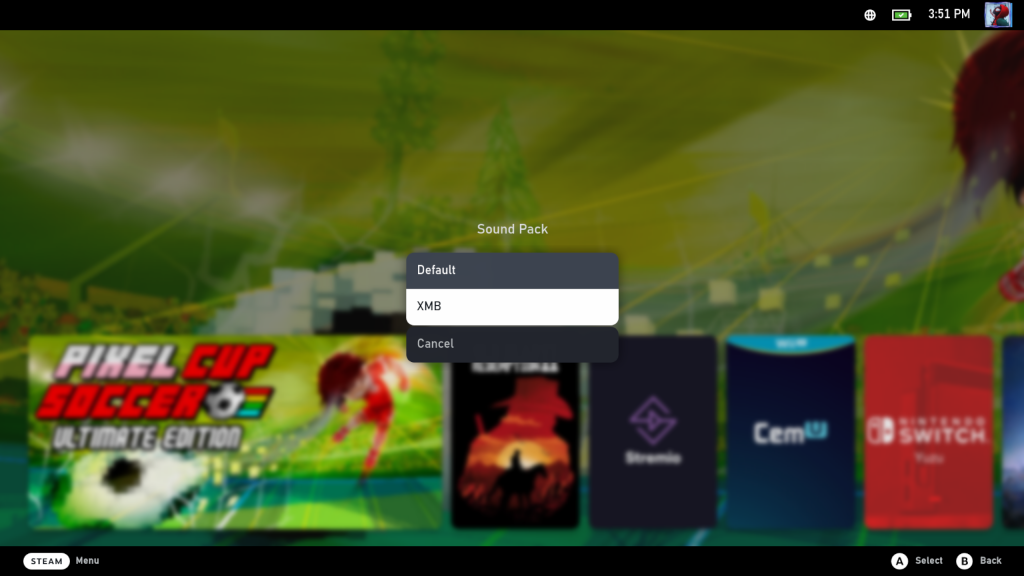The Audio Loader is a Steam Deck plugin that lets you replace Steam UI sound effects with custom sounds and add music to menus.
How To Install Audio Loader
- Install Audio Loader
- Press the
menu button (•••)on the Steam Deck and scroll down to the Decky Loader plugin and click the store icon. - Scroll down and look for
Audio Loaderinstall it.
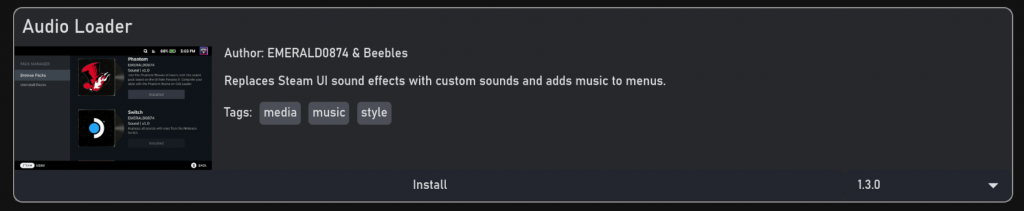
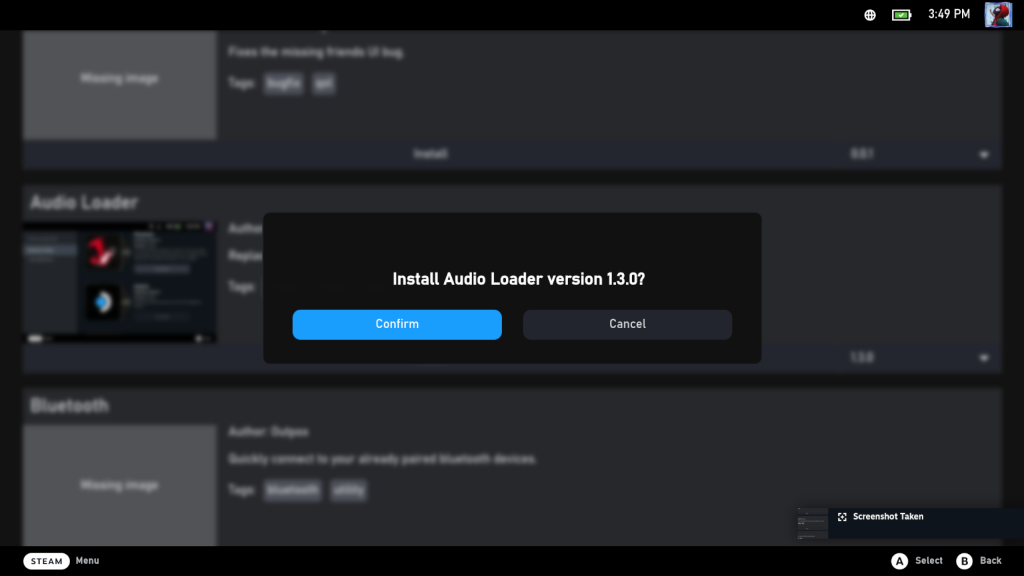
- Press the
menu button (•••)scroll down to the Decky Loader, click Audio Loader and then Manage Packs.

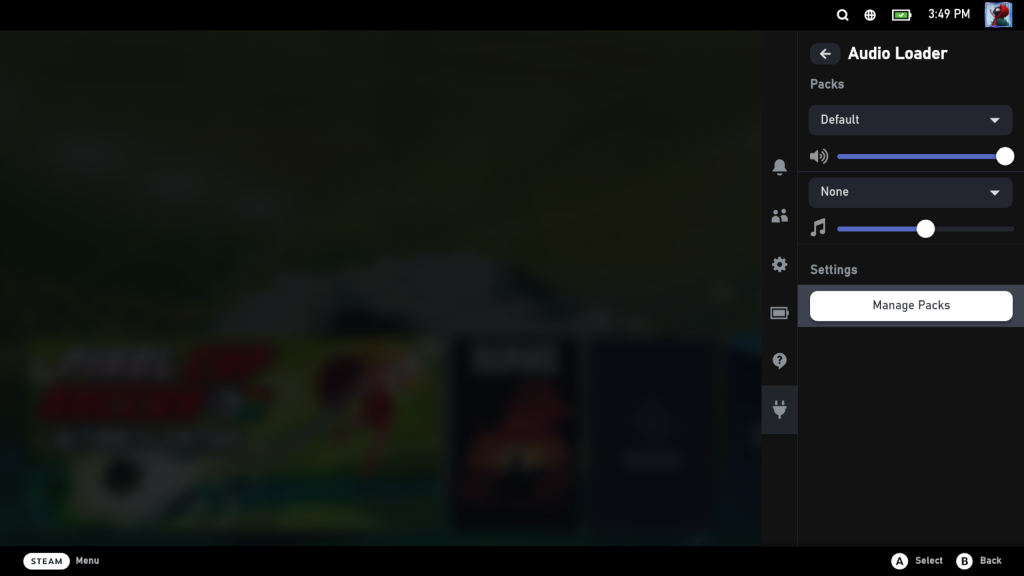
- You can now scroll through and select different sound effect packs and music packs created by the community.

- After you installed the audio packs of your choice, back out and open up the Audio Loader plugin. Select the dropdown menu on either sound or music and select the audio pack you installed.