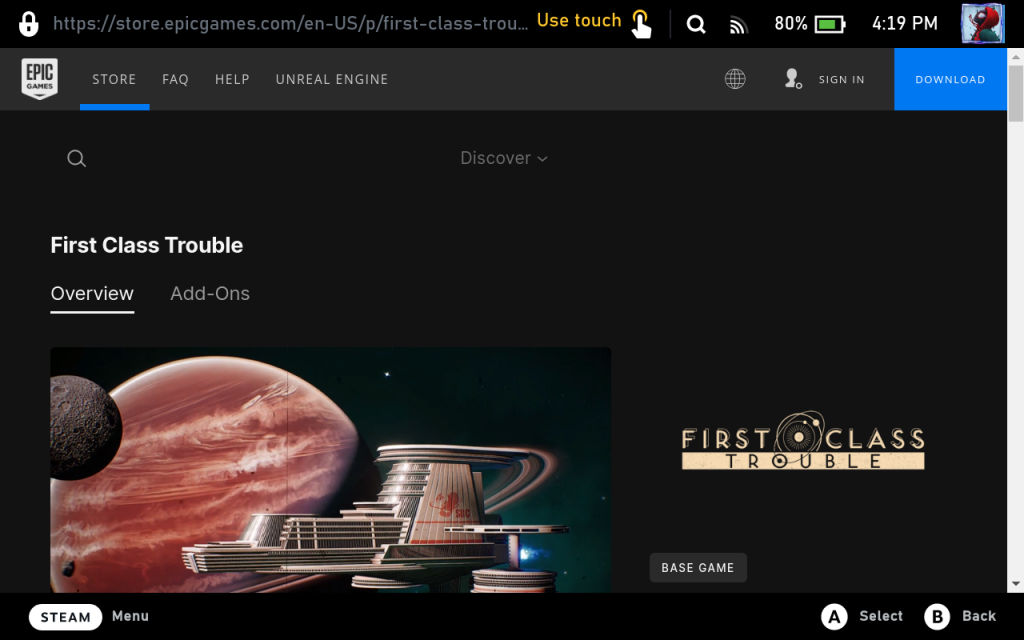The SDH-FreeGames Steam Deck plugin shows today’s free game on the Epic Game store and sends a daily toast notification telling you today’s free game.
How To Install SDH-FreeGames
- Install Decky Loader
- Press the
menu button (•••)on the Steam Deck and scroll down to the Decky Loader plugin and click the store icon. - Scroll down and look for
SDH-FreeGamesinstall it.
- Press the
menu button (•••)scroll down to the Decky Loader, click SDH-FreeGames, it will show the latest free games. Clicking Open store page will bring you to the Epic Store game page for the game you selected.
- You will receive a toast notification in the bottom right of your screen notifying you of new free games in the future.