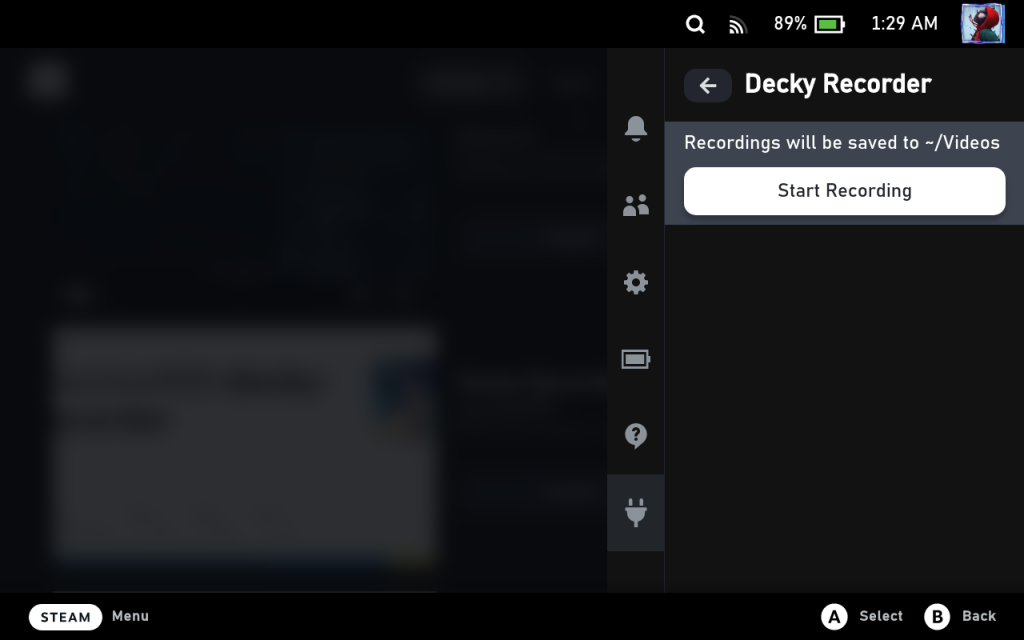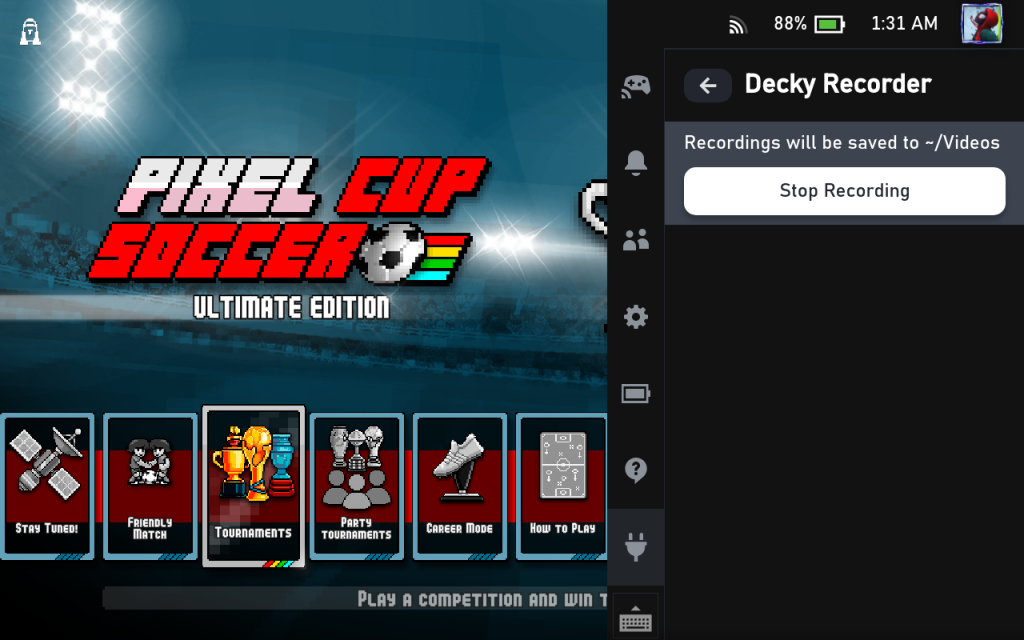Decky Recorder is a Steam Deck plugin that allows you to start and stop a recording of the screen + audio of the Steam Deck.
How To Install Decky Recorder Steam Deck Plugin
- Install Decky Loader
- Press the
menu button (•••)on the Steam Deck and scroll down to the Decky Loader plugin and click the store icon. - Scroll down and look for
Decky Recorderinstall it.
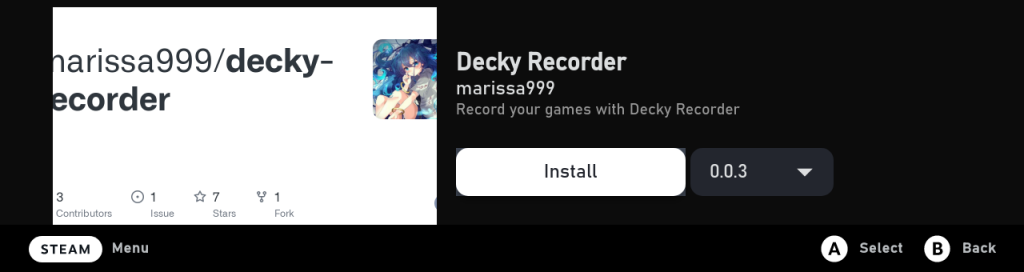
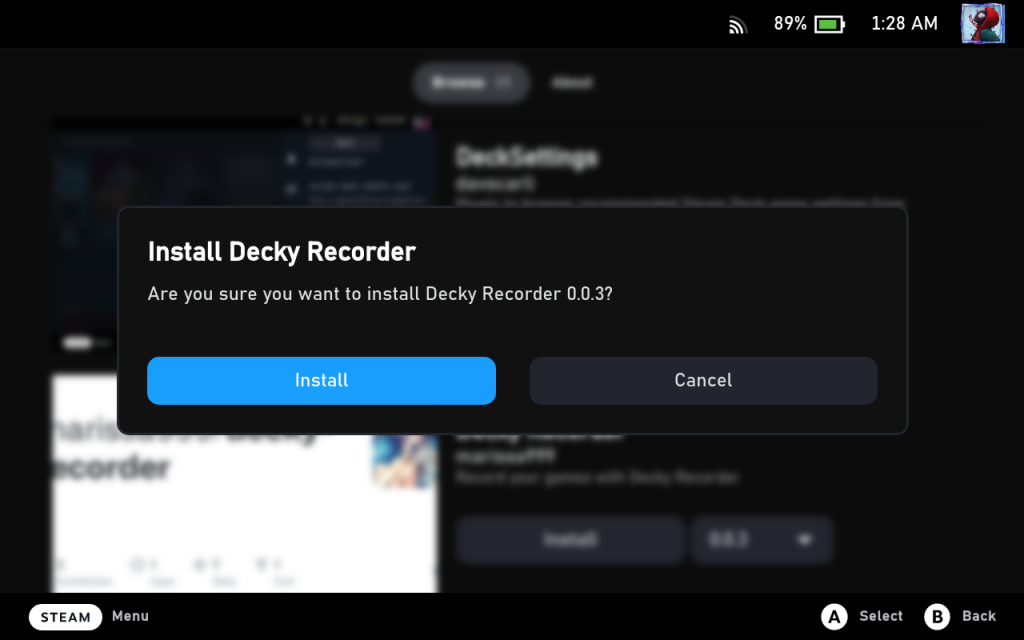
- After installing the plugin you can now record the Steam Deck screen by clicking the
(•••)button scrolling down to the Decky plugin manager and clicking Decky Recorder.
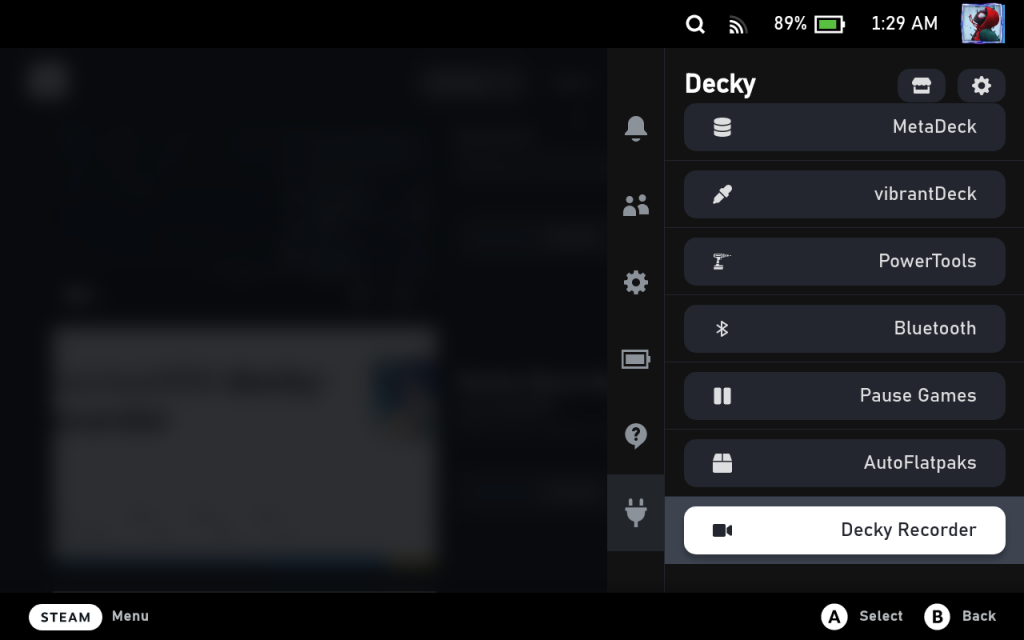
- You can start and stop recordings from this menu.
- Your recordings will be saved in your Videos folder that could be found in Desktop mode.

- Version 0.2.1 added Replay Mode which lets you save up to the last five minutes of gameplay by pressing the
Steam & Startbutton at the same time.