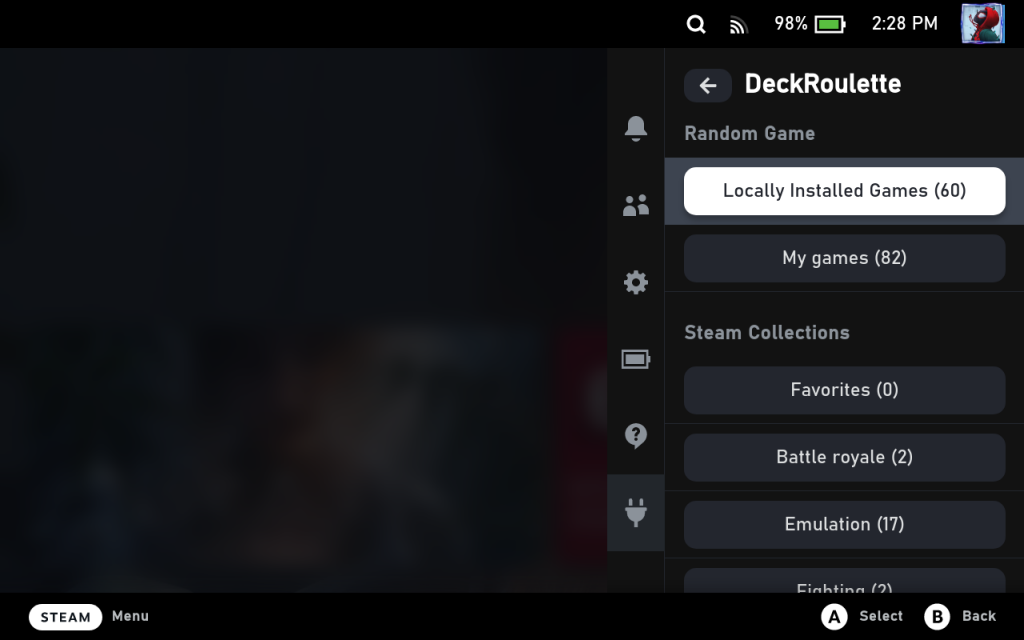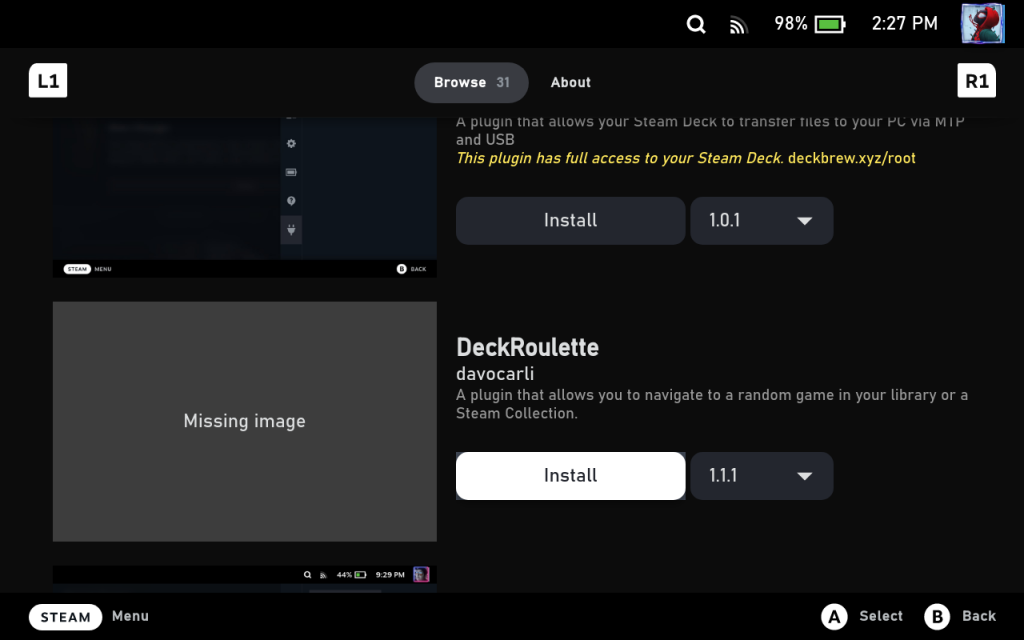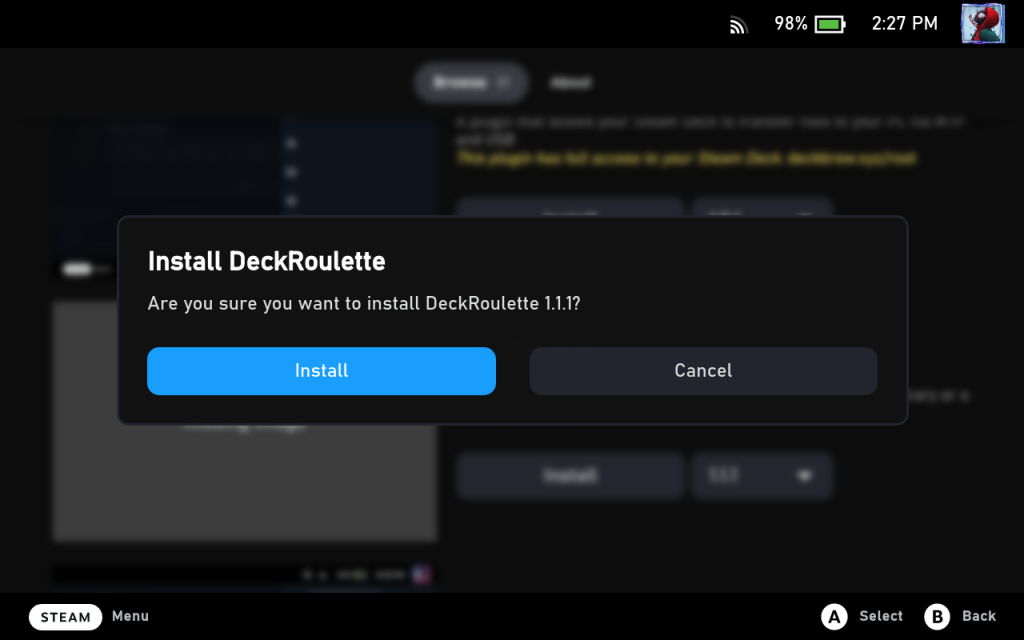DeckRoulette is a Steam Deck plugin that allows you to navigate to a random game in your library. Currently supports navigating to any any installed game, any game in your library, or a game from one of your Steam Collections.
How To Install DeckRoulette Steam Deck Plugin
- Install Decky Loader
- Press the
menu button (•••)on the Steam Deck and scroll down to the Decky Loader plugin and click the store icon. - Scroll down and look for
DeckRouletteinstall it.
- After installing the plugin you can now get a random game in your library to play by clicking the
(•••)button scrolling down to the Decky plugin manager and clicking DeckRoulette.

- You can select to get a random game from any installed game, any game in your library or a game from one of your Steam collections.