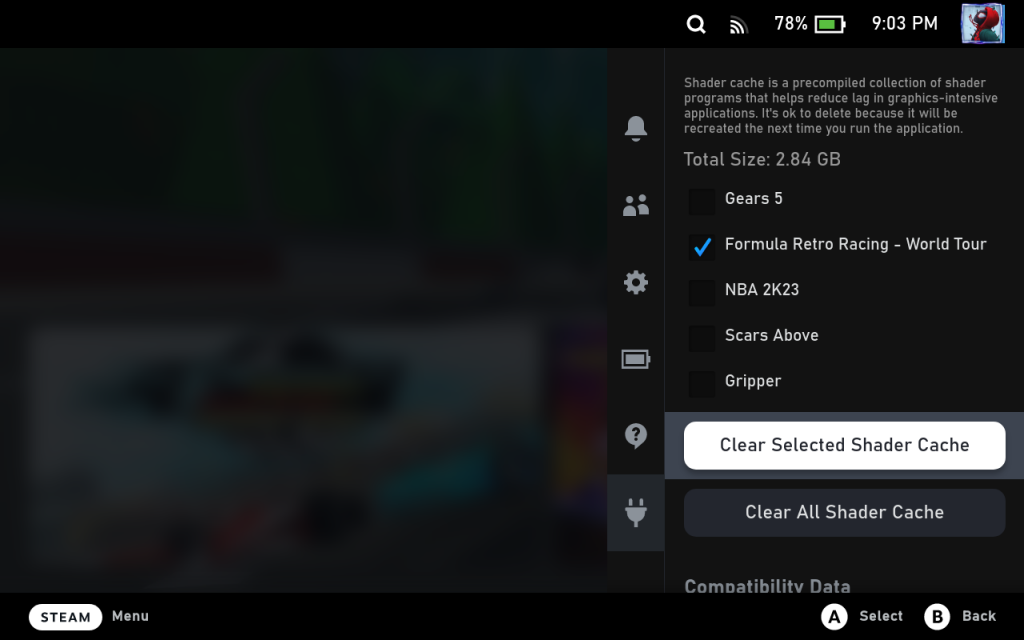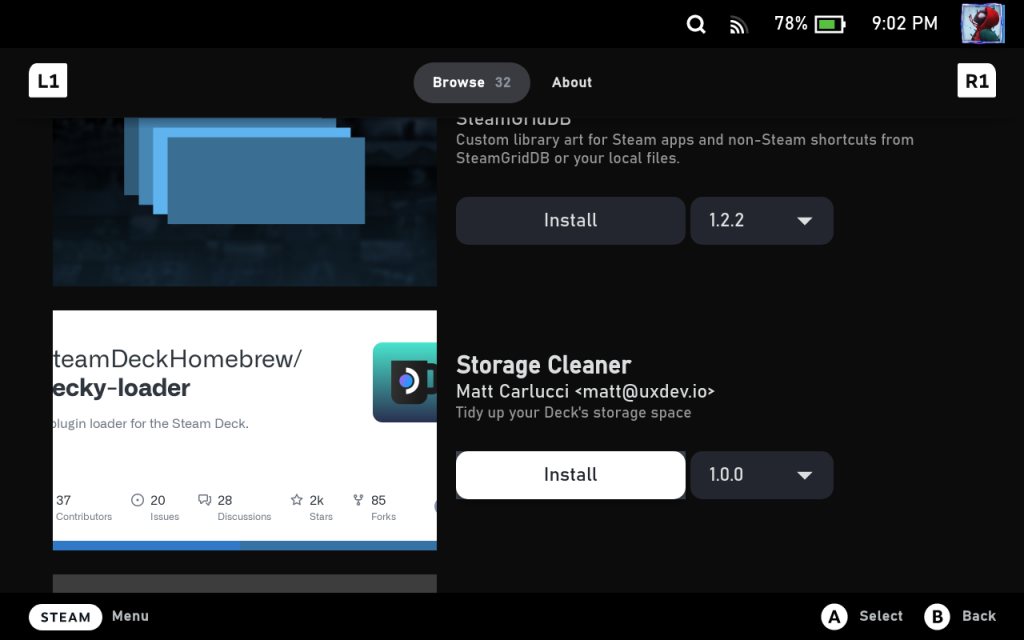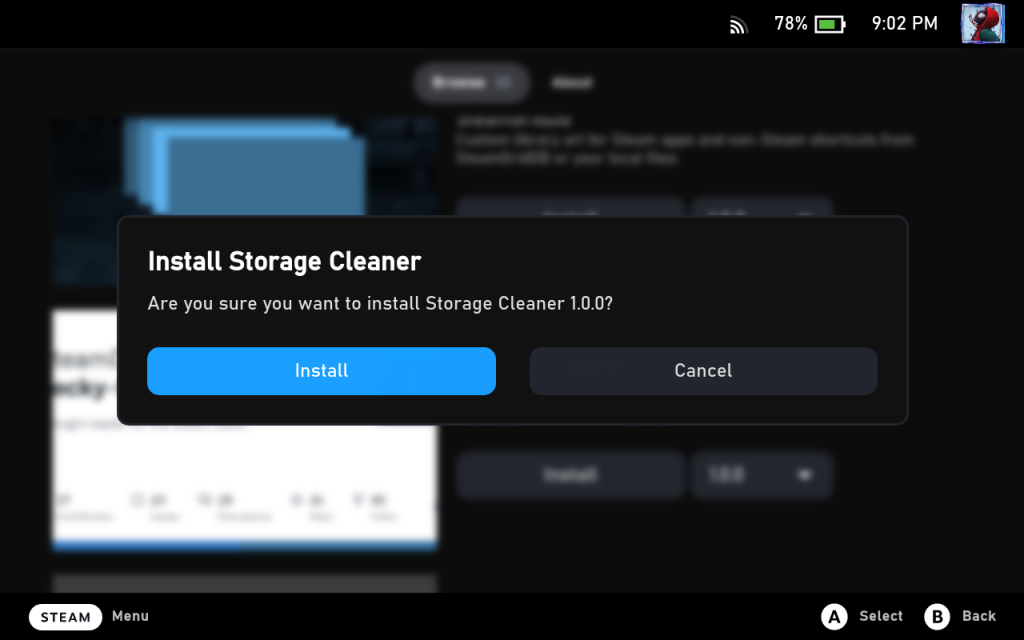Storage Cleaner is a Steam Deck plugin that let’s you clear shader cache and compatibility data on the Steam Deck allowing you to free up storage space.
How To Install Storage Cleaner Steam Deck Plugin
- Install Decky Loader
- Press the
menu button (•••)on the Steam Deck and scroll down to the Decky Loader plugin and click the store icon. - Scroll down and look for
Storage Cleanerinstall it.
- After installing the plugin open it up by clicking the
(•••)button scrolling down to the Decky plugin manager and clicking Storage Cleaner.
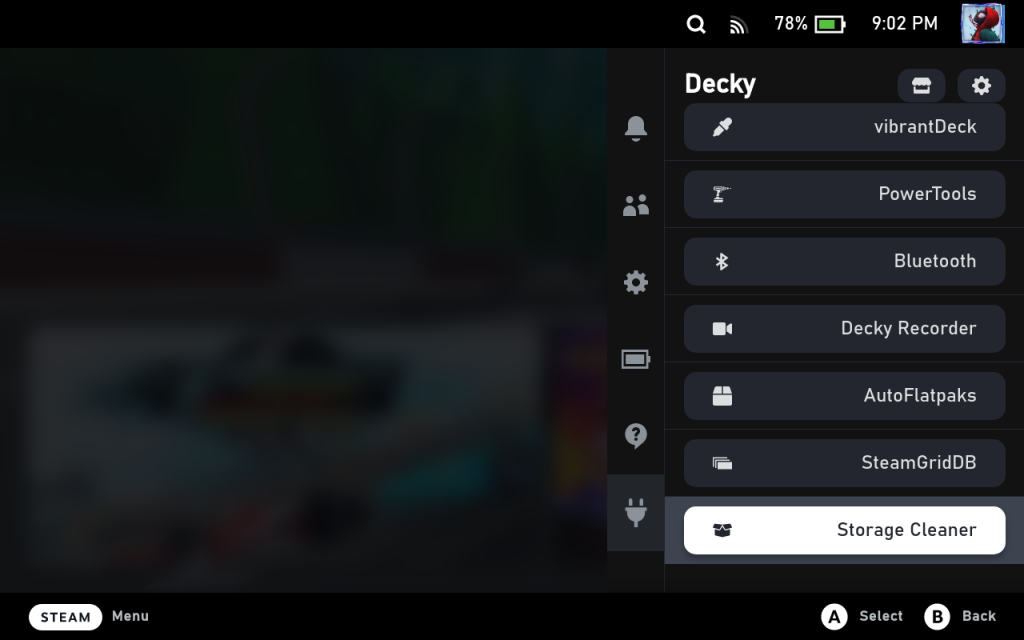
- You can now select which games you want to delete the cache or compatibility data from.