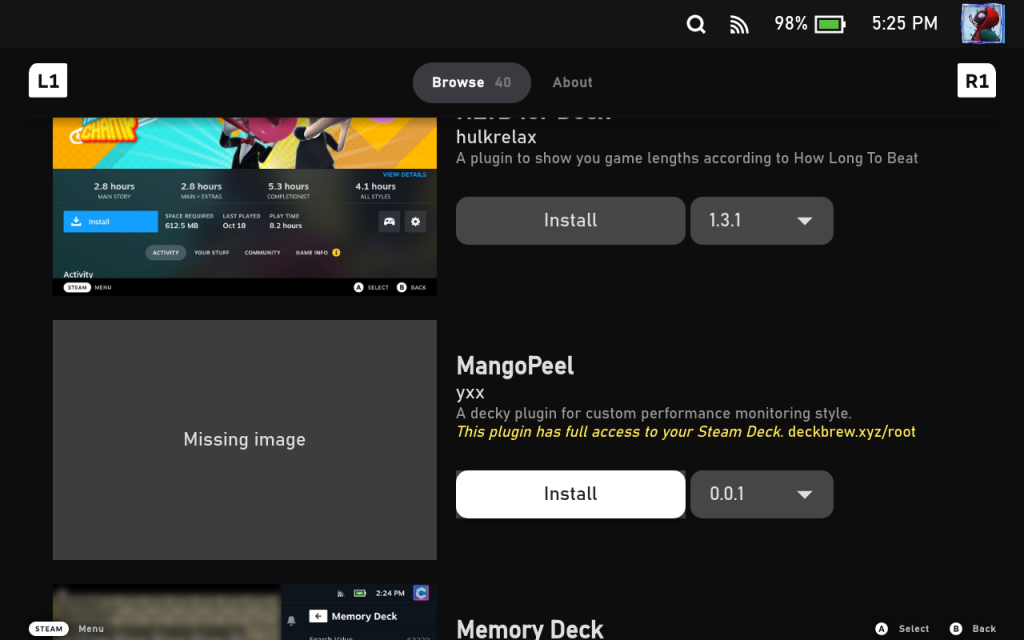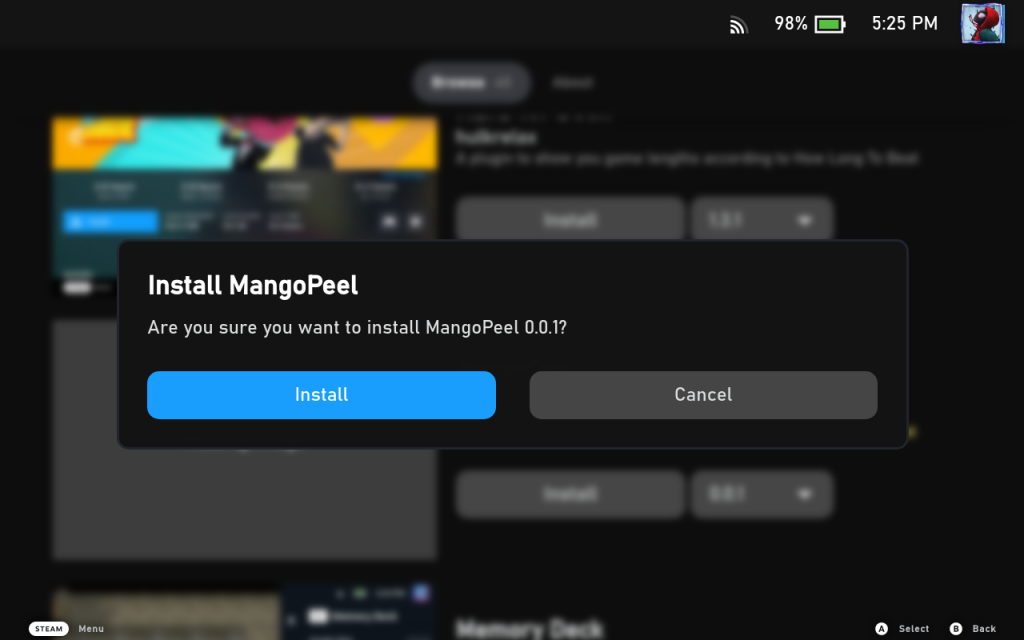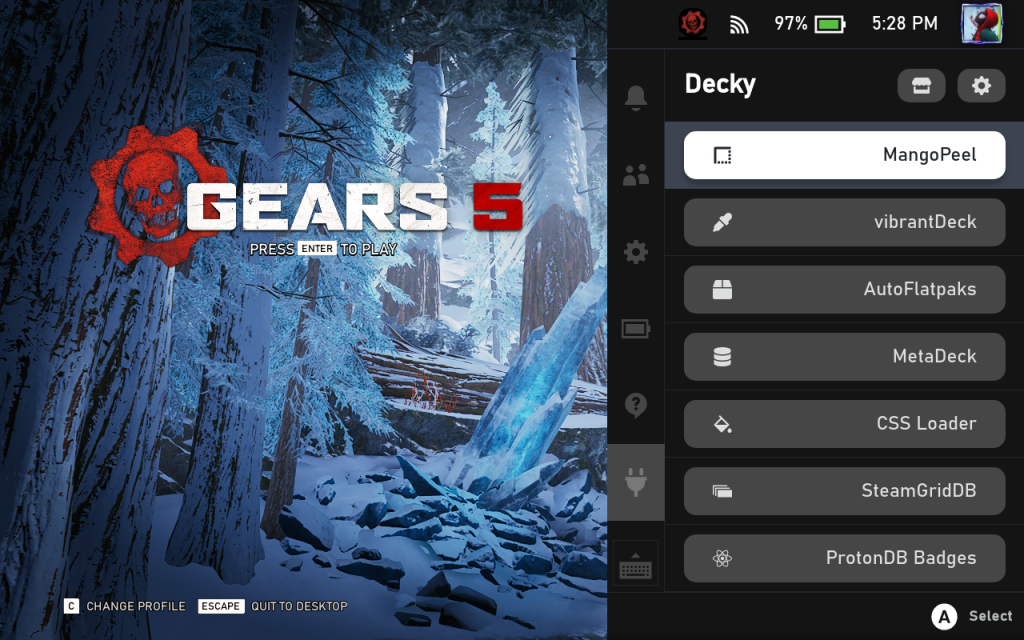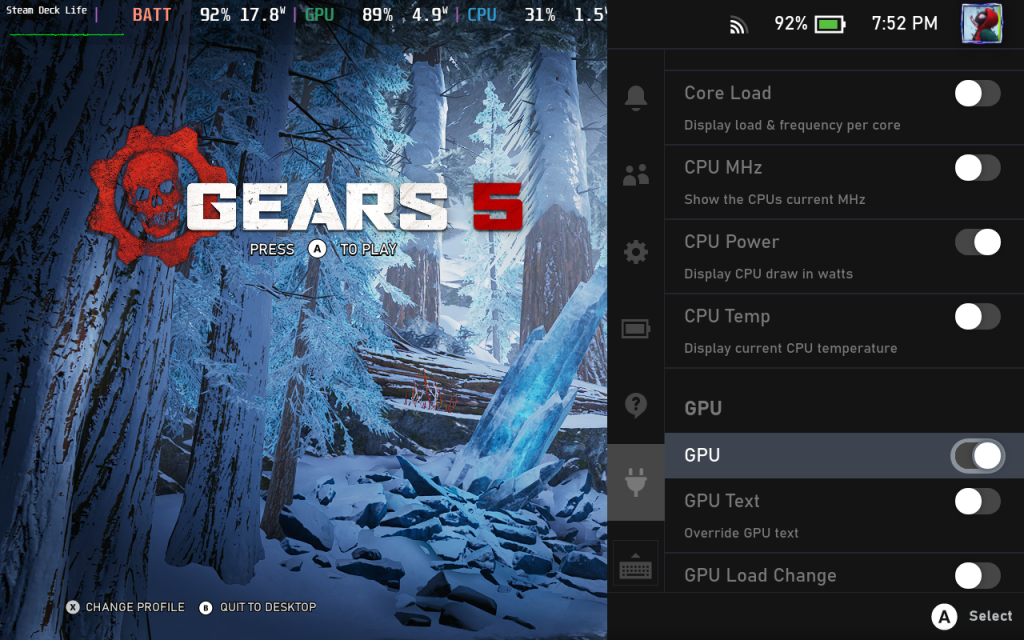MangoPeel is a Steam Deck plugin that let’s you customize your Steam Deck performance overlay.
How To Install MangoPeel Steam Deck Plugin
- Install Decky Loader
- Press the
menu button (•••)on the Steam Deck and scroll down to the Decky Loader plugin and click the store icon. - Scroll down and look for
MangoPeelinstall it.
App Store Install - After installing the plugin press the
menu button (•••)on the Steam Deck, go to Performance Overlay and choose which overlay you want to customize 1,2,3 or 4.
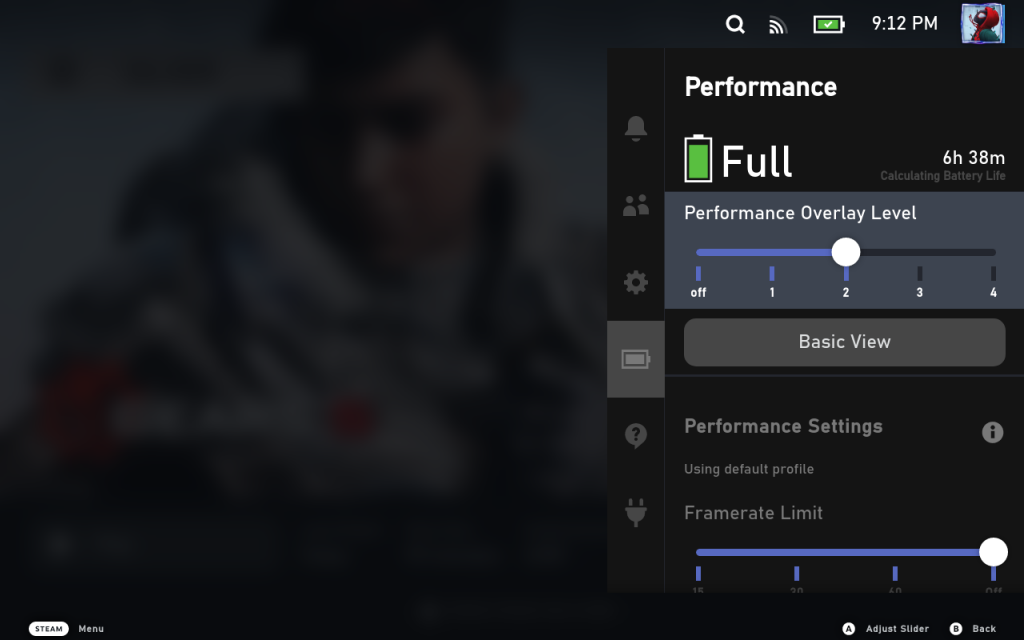
- Open up any game on your Steam Deck. Then you want to press the
menu button (•••)on the Steam Deck, scroll down to the Decky Loader and click MangoPeel. From here you will have a bunch of options to customize your performance overlay more than could do with the default Steam Deck options.