Shortix is a script that creates human readable symlinks for Proton game prefixes on your Steam Deck making it easier to manage and locate your Proton game prefixes folders and shader cache for games installed on you Steam Deck.
How To Install Shortix
-
- In Desktop mode, open the Discover store, search for and install
Protontricks.
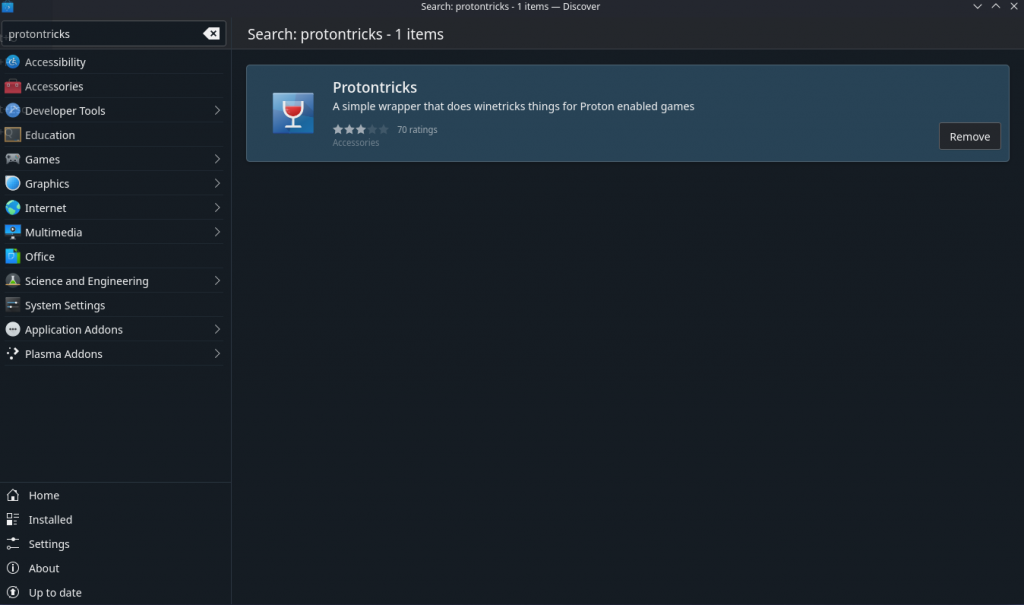
- Next you want to download the latest shortix_installelr.desktop from here.
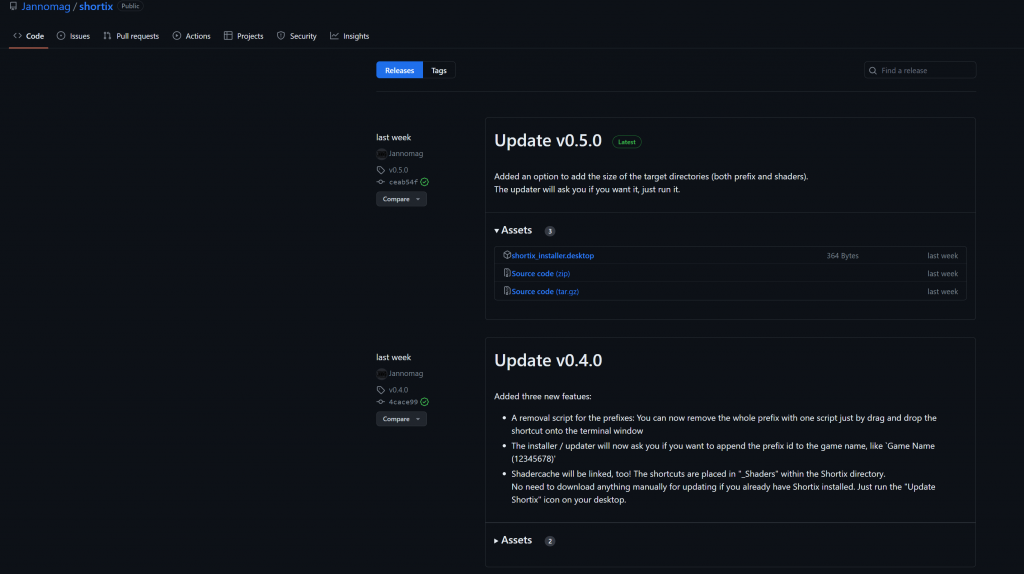
- Double click the
shortix_installelr.desktopfile and click continue. - Now you will be given the options if you want the folders to display the game name, file size and if you want the script to run in the background for updates.
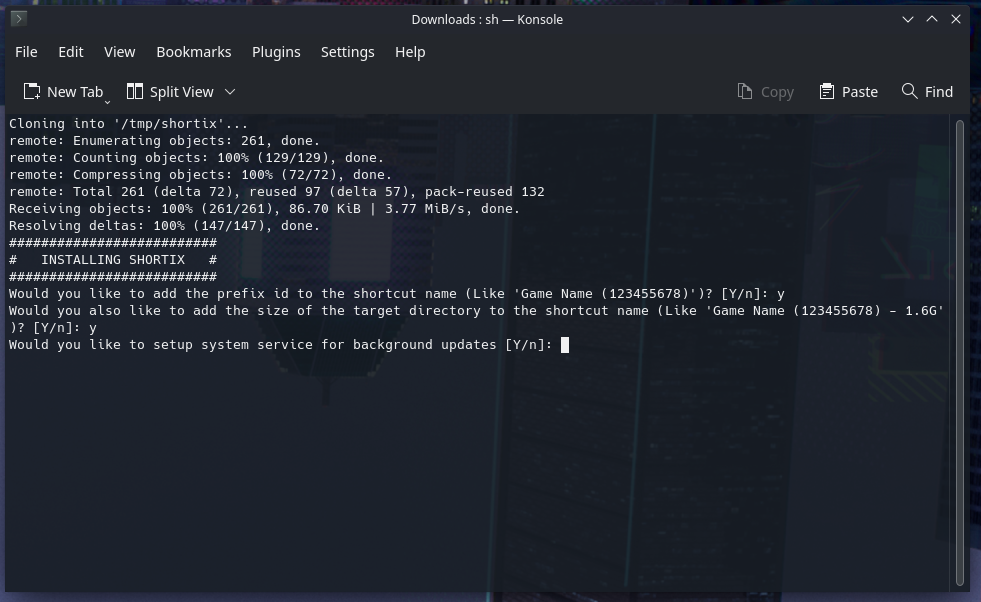
- You can now find everything in your
/home/deck/Shortixdirectory.
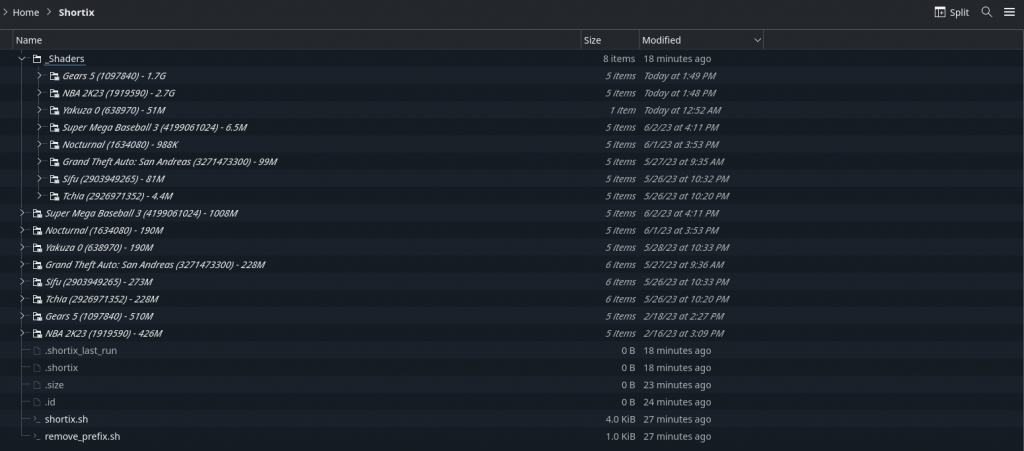
- In Desktop mode, open the Discover store, search for and install
Prefix removal script
- There is a script called remove_prefix.sh to the Shortix directory.
- This script allows you to remove not just the shortcut but also the whole prefix directory.
- This will also work for shadercache shortcuts, just drag&drop those instead. Run this script in a terminal (or do right click -> “Run in Konsole” for KDE / Steam Deck).
- Then you can drag an drop all shortcuts from the Shortix directory of which you want to remove the prefix directory.
- Afterwards press enter, the script will notify you about the paths.
- It will also ask you if you really want to delete them.
- Please note: The deletion will remove the prefix / shadercache completely! This will also remove savegames (except cloud saves) and other game specific user data – finally!
Uninstall Shortix
To uninstall run the “Update Shortix” from the desktop and choose “no” when the script asks you if you want to install the service. Afterwards delete the Shortix directory in your home directory and the “Update Shortix” from desktop. That’s it.


