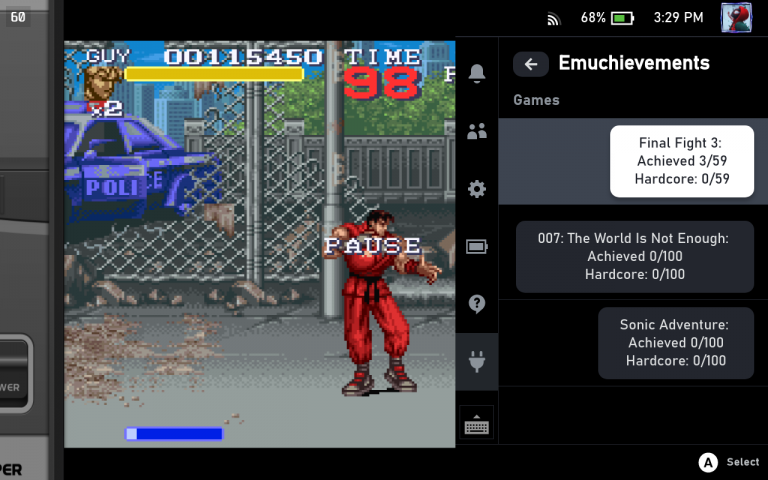The Emuchievements Steam Deck Plugin let’s you view your RetroAchievements progress in the Steam Deck quick access menu. This works alongside Emudeck and your rom collection.
Sign up to RetroAchievements
https://retroachievements.org/
How To Install Emuchievements
-
-
- Install Decky Loader
- Press the
menu button (•••)on the Steam Deck and scroll down to the Decky Loader plugin and click the store icon. - Scroll down and look for
Emuchievements, install it.
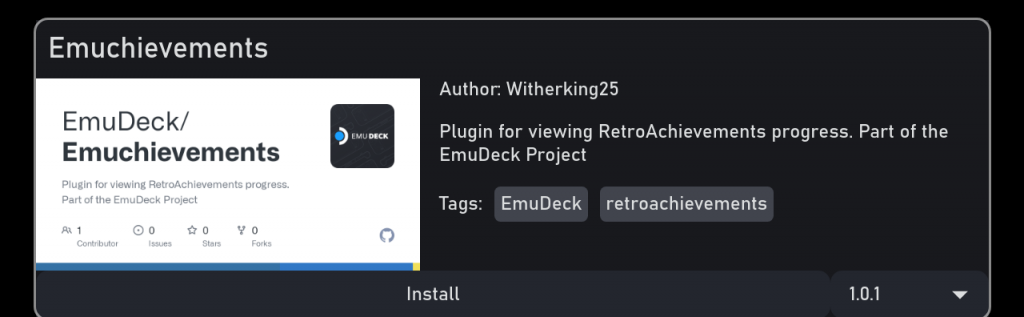
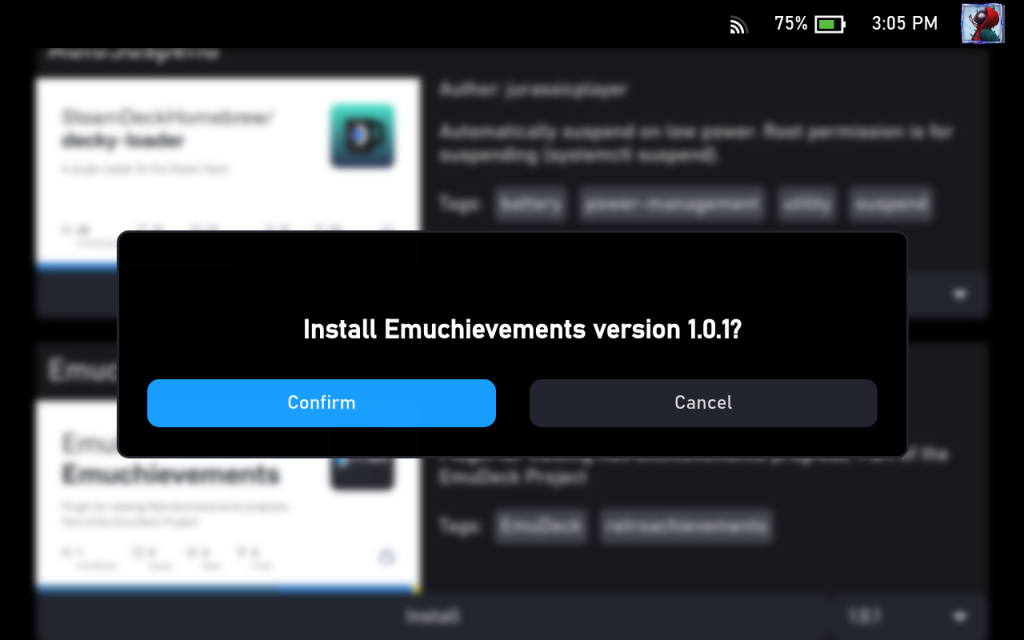
- Select Emuchievements in the quick access Decky menu, enter your RetroAchievements Username and Web API Key (You can find this in your settings page on the RetroAchievement website)
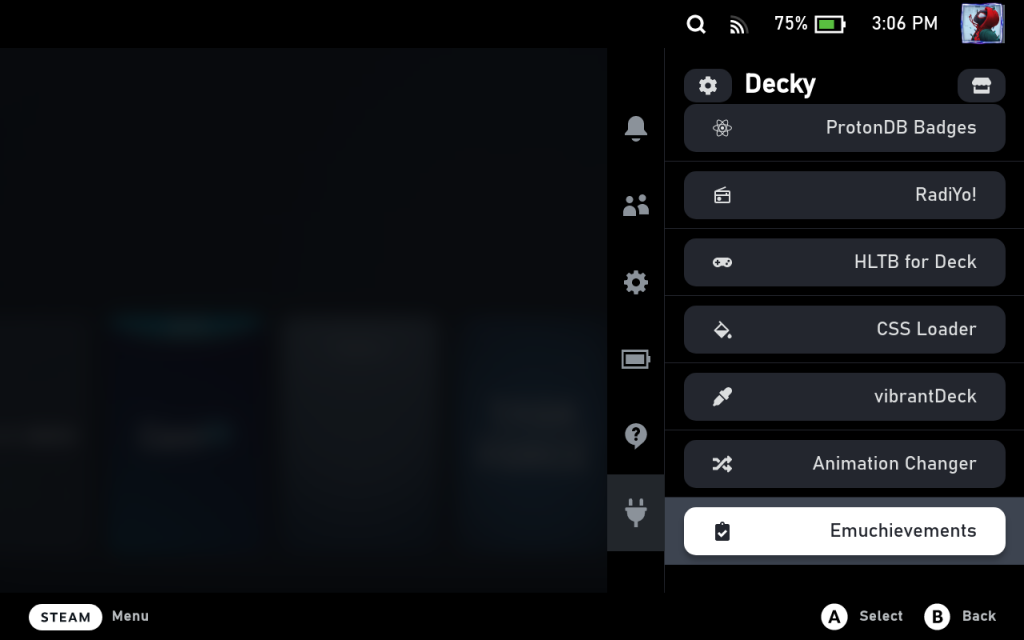
- Your RetroAchievement progress and roms you have played will now show.
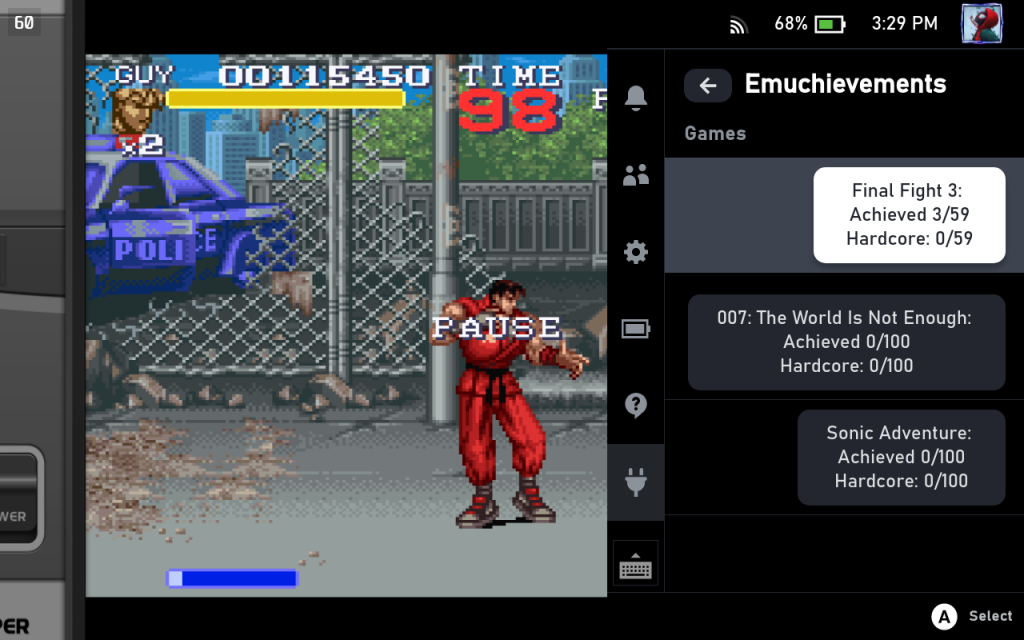
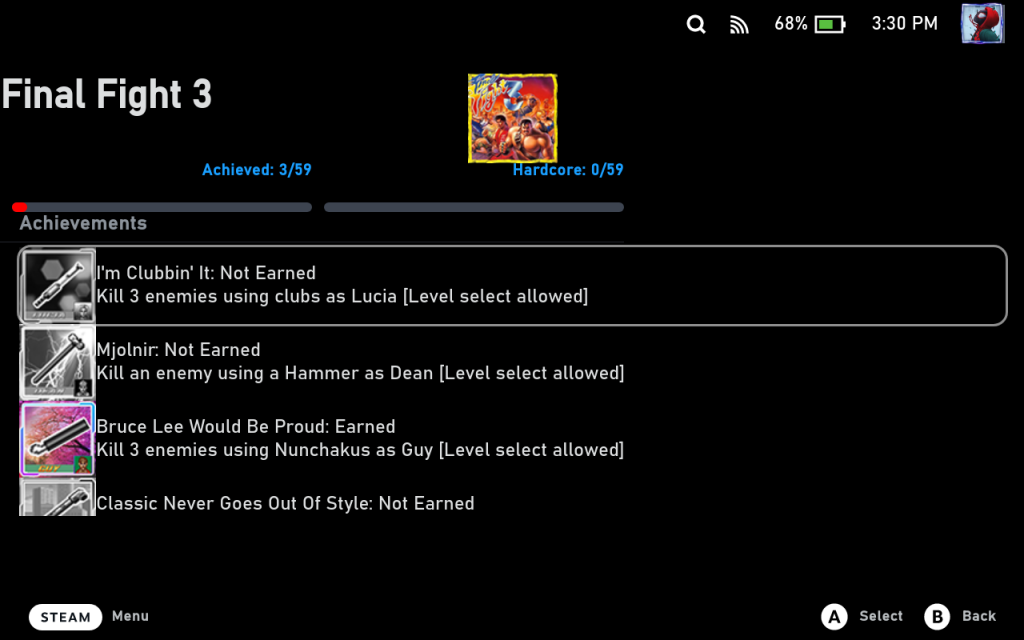
-