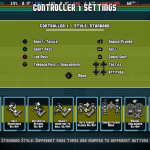If you’re like me and ever since you got your Steam Deck you’ve been searching for the perfect soccer game since FIFA is locked behind EA’s horrible launcher and anti-cheat. Pixel Cup Soccer Ultimate Edition is the perfect solution, it’s a fast paced retro styled soccer game with graphics from the 80′ and 90’s.
Pixel Cup Soccer Ultimate Edition
Game Modes
- Friendly Match: Let’s you play quick matches with any teams in any of the 44 stadiums.
- Tournaments: Let’s you select a country or team and have you try to win a cup.
- Party Tournaments: Let’s you play a tournament with or against your friends.
- Career Mode: Let’s you start your own club and build it from the ground up. You get to edit the team name, uniforms and more.
- How To Play: Let’s you practice and learn the basics of Pixel Cup Soccer.
Remote Play Together
Pressing the Y button in the main menu screen allows you to invite friends via the Steam Remote Play Together feature.

Game Settings
There are two different control schemes you get to chose from, basic for new players and advanced for people who play other soccer games like FIFA.
There are three different camera zoom levels you get to choose from in game.
Steam Workshop
The game comes with its own roster full of teams and players but the real teams are purposely misspelled but if you know soccer you will know what team is what. For example, PSG is named GPS. The soccer players are labeled on a one name basis but just like for the team names you will quickly know who is who. Messi is named after is first name Lionel in the game and the same goes with Mbappé who is named by his first name Kylian. All the top players are properly rated high as well throughout the roster.
But this is where the cool part of this comes in to play. The game features an in game Steam Workshop Team Editor and Tournament Editor and now someone in the community is working on an official Champions League 22–23 roster with updated uniforms, formations and more.
Online Multiplayer
My biggest gripe with this game is the lack of online multiplayer. The only way to play “online” is doing remote play with someone on your friend list.
Performance
Pixel Cup Ultimate Edition runs perfect on the Steam Deck at a solid 60 FPS with a solid 5-6 hours of game time on a full battery.
![]()
![]()
Thank you to BATOVI Games Studio for providing us with a key to review this game.